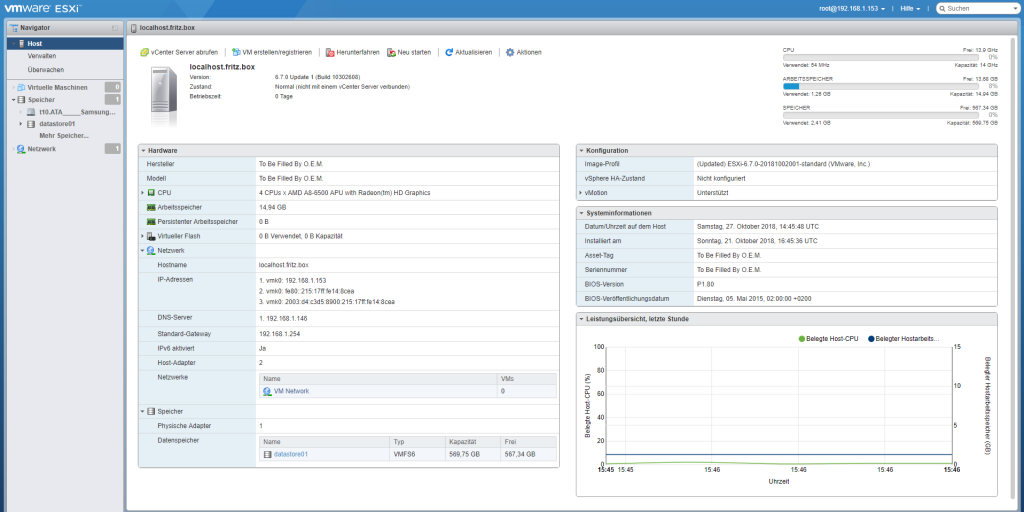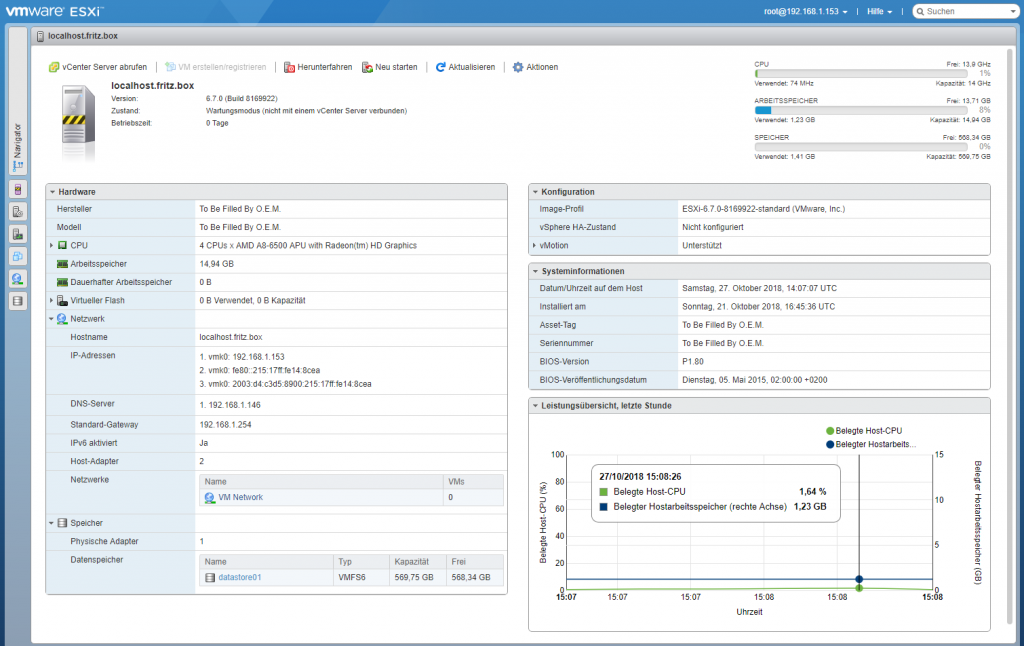
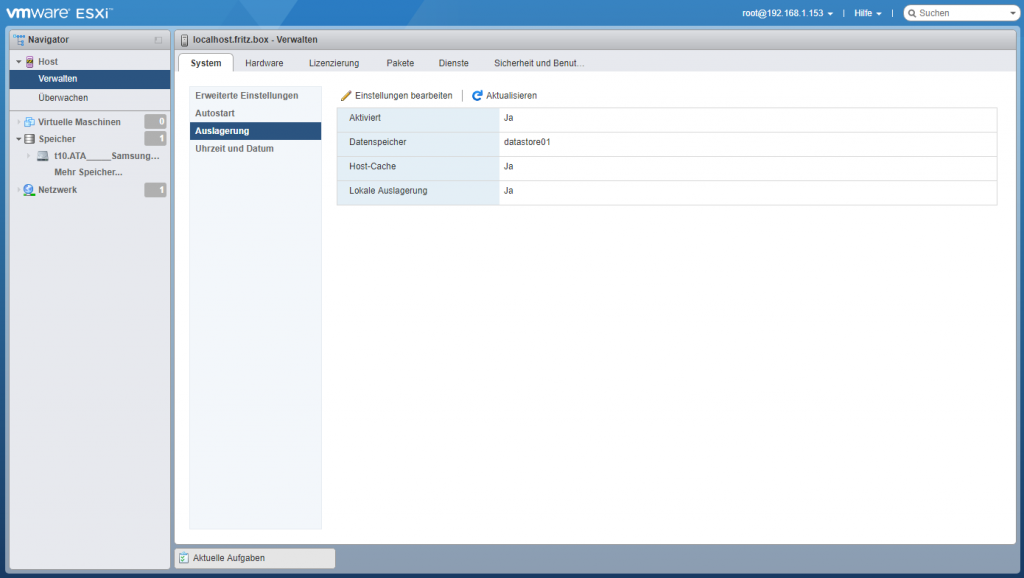 [VMWARE ESXi] – [Errno 28] No space left on device – By default the Swap “Datastore” is set to None – this means that the system partition is being used – change the setting and run the update command
[VMWARE ESXi] – [Errno 28] No space left on device – By default the Swap “Datastore” is set to None – this means that the system partition is being used – change the setting and run the update command
esxcli system version get
esxcli system maintenanceMode set –enable true
esxcli network firewall ruleset set -e true -r httpClient
esxcli software sources profile list -d https://hostupdate.vmware.com/software/VUM/PRODUCTION/main/vmw-depot-index.xml | grep ESXi-6.7
esxcli software profile update -d https://hostupdate.vmware.com/software/VUM/PRODUCTION/main/vmw-depot-index.xml -p ESXi-6.7.0-20181002001-standard