Turning on Composite Modeling
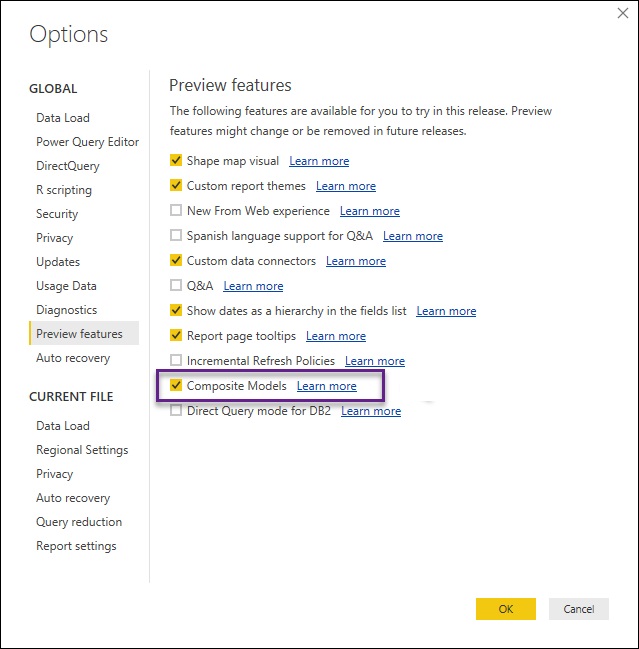
Since this feature was just released, it is still in preview. In order to be able to use it, go to the Power BI File tab then Options and Settings->Options->Preview features, as shown in the picture. You will have to restart Power BI after this option is changed. This option not only turns on Composite Modeling, it also enables Many to Many data modeling
Many to Many Data Modeling
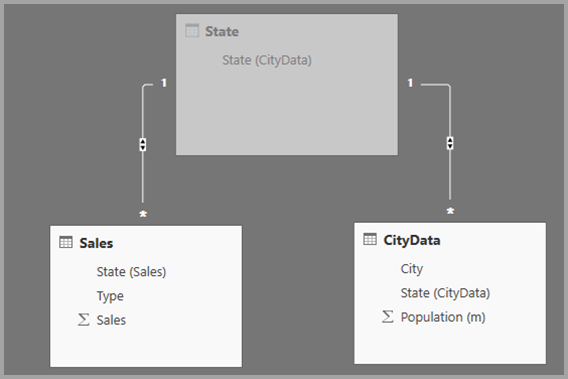 In Power BI if you have tried to create a join relationship between two columns and one of them has duplicate values, you will get an error. If you need to join two tables and they have duplicate key values, more than likely you are familiar with the work around, which is to create another intermediate table which has a column with unique values to create the relationship. If you hide the table you can almost pretend that it really works. When you have Composite Models enabled in the Preview Features, you can create a direct relationship between tables which do not have unique keys
In Power BI if you have tried to create a join relationship between two columns and one of them has duplicate values, you will get an error. If you need to join two tables and they have duplicate key values, more than likely you are familiar with the work around, which is to create another intermediate table which has a column with unique values to create the relationship. If you hide the table you can almost pretend that it really works. When you have Composite Models enabled in the Preview Features, you can create a direct relationship between tables which do not have unique keys