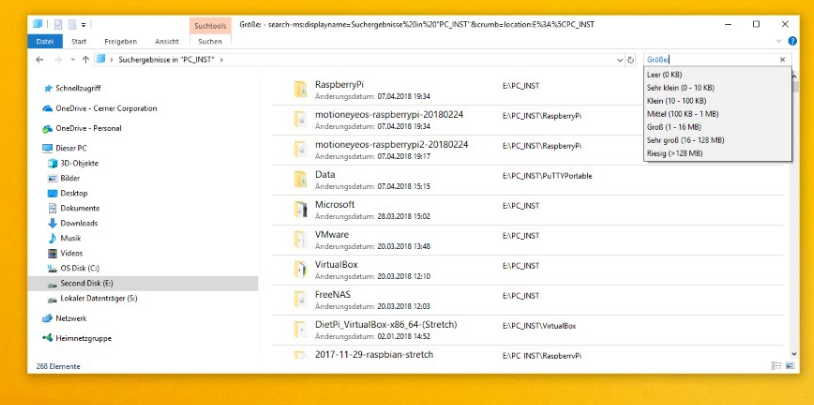The size filters available by default are empty (0 KB), Tiny (0 – 10 KB), Small (10 – 100 KB), Medium (100 KB – 1 MB), Large (1 – 16 MB), Huge (16 – 128 MB) and Gigantic (> 128 MB)
size: (Größe:)
To search for files larger than 1 GB using the Search bar of the Open File Explorer and enter the following command
size:>1GB (Größe:>1GB)