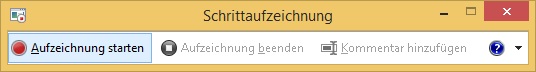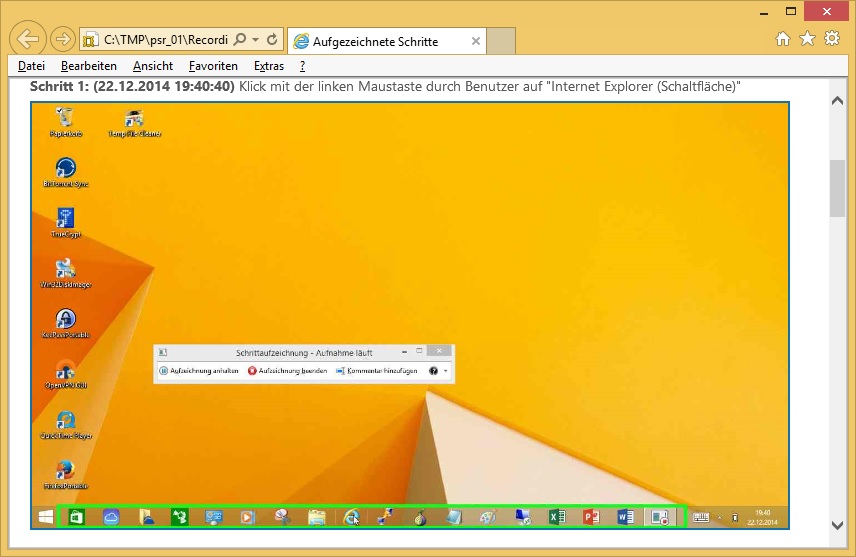Microsoft Windows 7/8/8.1 Problem Steps Recorder (PSR.exe) is a tool to record the steps to reproduce a problem in the computer. The captured data is stored in a MHTML document which is enclosed in a zip file
Microsoft Windows 7/8/8.1 Problem Steps Recorder (PSR.exe) is a tool to record the steps to reproduce a problem in the computer. The captured data is stored in a MHTML document which is enclosed in a zip file
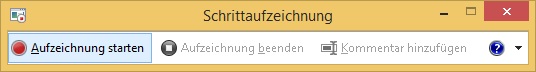
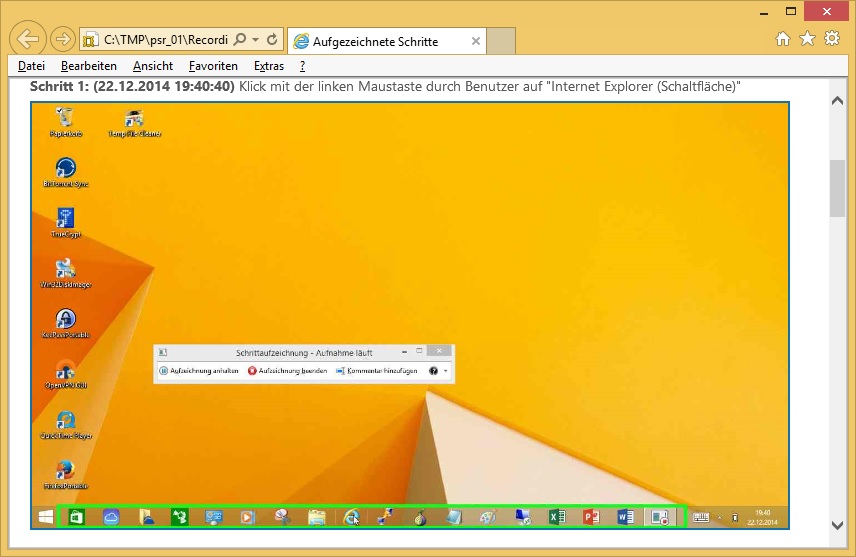
PSR.exe [/start |/stop][/output <fullfilepath>] [/sc (0|1)] [/maxsc <value>]
[/sketch (0|1)] [/slides (0|1)] [/gui (o|1)]
[/arcetl (0|1)] [/arcxml (0|1)] [/arcmht (0|1)]
[/stopevent <eventname>] [/maxlogsize <value>] [/recordpid <pid>]
/start :Start Recording (Outputpath flag SHOULD be specified)
/stop :Stop Recording
/sc :Capture screenshots for recorded steps
/maxsc :Maximum number of recent screen captures
/maxlogsize :Maximum log file size (in MB) before wrapping occurs
/gui :Display control GUI
/arcetl :Include raw ETW file in archive output
/arcxml :Include MHT file in archive output
/recordpid :Record all actions associated with given PID
/sketch :Sketch UI if no screenshot was saved
/slides :Create slide show HTML pages
/output :Store output of record session in given path
/stopevent :Event to signal after output files are generated
PSR.exe /gui 1 /sc 1 /sketch 1 /maxsc 100
This entry was posted on Montag, Dezember 22nd, 2014 at 18:20 and is filed under Administration, Microsoft Solution, PC Client Info, Technical Info. You can follow any responses to this entry through the RSS 2.0 feed.
You can leave a response, or trackback from your own site.
 Microsoft Windows 7/8/8.1 Problem Steps Recorder (PSR.exe) is a tool to record the steps to reproduce a problem in the computer. The captured data is stored in a MHTML document which is enclosed in a zip file
Microsoft Windows 7/8/8.1 Problem Steps Recorder (PSR.exe) is a tool to record the steps to reproduce a problem in the computer. The captured data is stored in a MHTML document which is enclosed in a zip file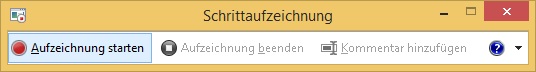
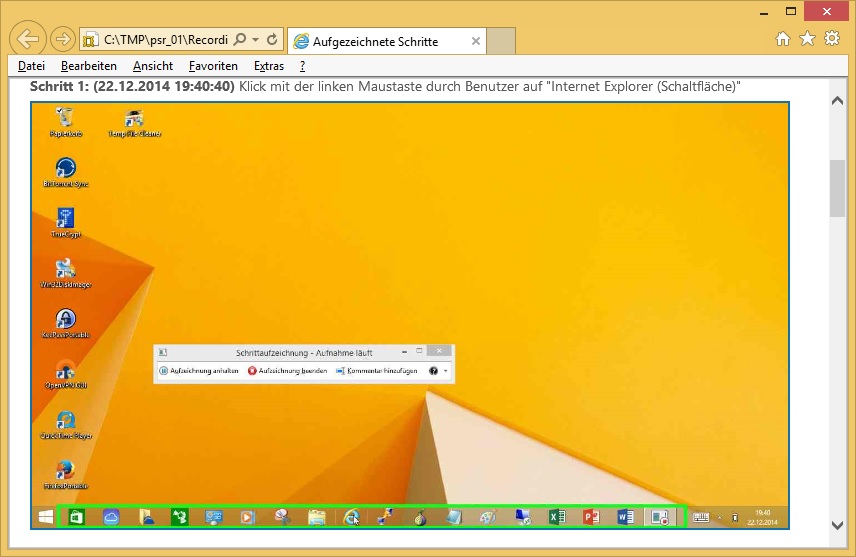
 Microsoft Windows 7/8/8.1 Problem Steps Recorder (PSR.exe) is a tool to record the steps to reproduce a problem in the computer. The captured data is stored in a MHTML document which is enclosed in a zip file
Microsoft Windows 7/8/8.1 Problem Steps Recorder (PSR.exe) is a tool to record the steps to reproduce a problem in the computer. The captured data is stored in a MHTML document which is enclosed in a zip file