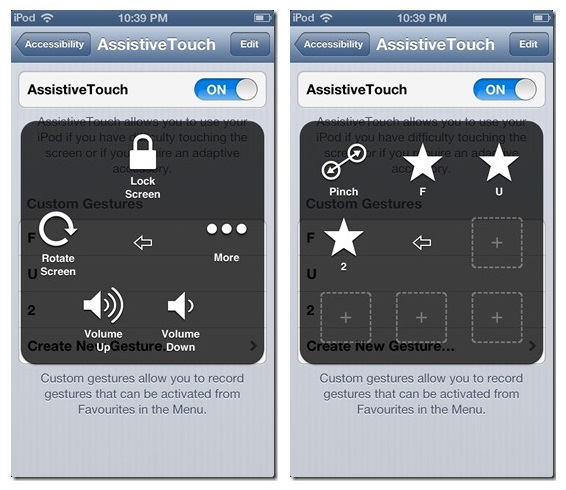Apple introduced the future of Assistive touch in iOS 5 but not many know about this Feature – to use Apple iOS Assistive Touch simply click on the button to open the Assistive Touch options. The Siri and the Home button serve the usual. The device section gives the option to lock screen, use volume up and down function and rotates the screen on compatible apps
Apple introduced the future of Assistive touch in iOS 5 but not many know about this Feature – to use Apple iOS Assistive Touch simply click on the button to open the Assistive Touch options. The Siri and the Home button serve the usual. The device section gives the option to lock screen, use volume up and down function and rotates the screen on compatible apps