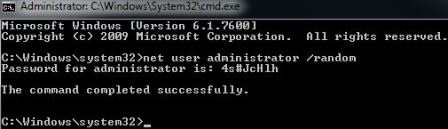Open a command console (cmd.exe) and type the following and press Enter …
Open a command console (cmd.exe) and type the following and press Enter …
net user <user> /random
… the output of the command will indicate that the password for the <user> account has been changed and the randomly generated password will be displayed