 VMware multicore virtual CPU support lets you control the number of cores per virtual CPU in a virtual machine. This capability lets operating systems with socket restrictions use more of the host CPUs cores which increases overall performance
VMware multicore virtual CPU support lets you control the number of cores per virtual CPU in a virtual machine. This capability lets operating systems with socket restrictions use more of the host CPUs cores which increases overall performance
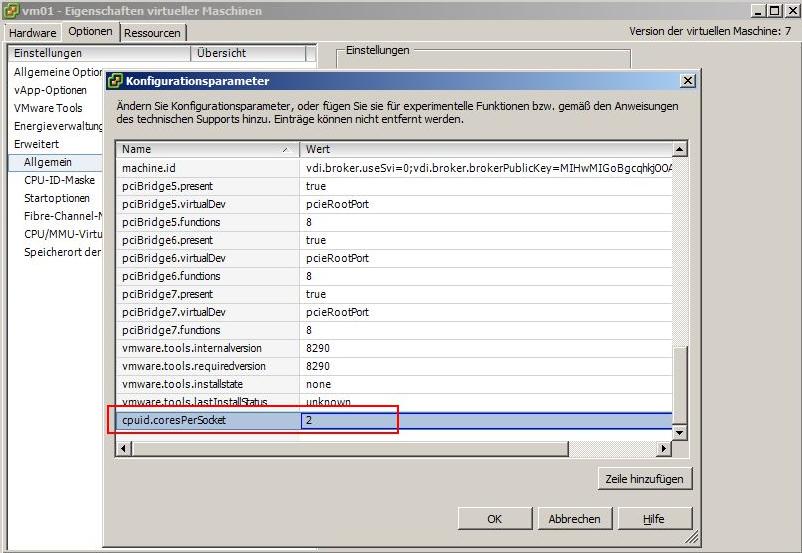
You first have to determine how many cores you need. If you need 8 cores then assign 8 vCPUs to your machine. Then if you set cpuid.coresPerSocket to 4 – VMware will assume you mean 2 Quad core processors