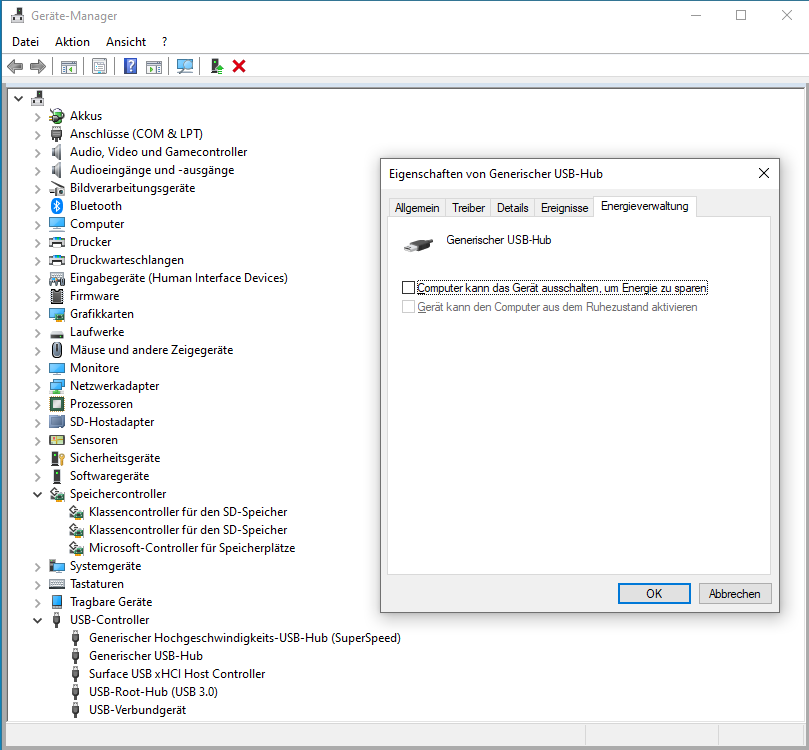Press Windows + X to bring up a menu, and choose „Device Manager“ from the list. Go to „Universal Serial Bus Controller“ > „USB Mass Storage Device“. Click the „Power Management“ tab and uncheck the box in front of „Allow the computer to turn off this device to save power“. Click „OK“ and save the changes
Press Windows + X to bring up a menu, and choose „Device Manager“ from the list. Go to „Universal Serial Bus Controller“ > „USB Mass Storage Device“. Click the „Power Management“ tab and uncheck the box in front of „Allow the computer to turn off this device to save power“. Click „OK“ and save the changes