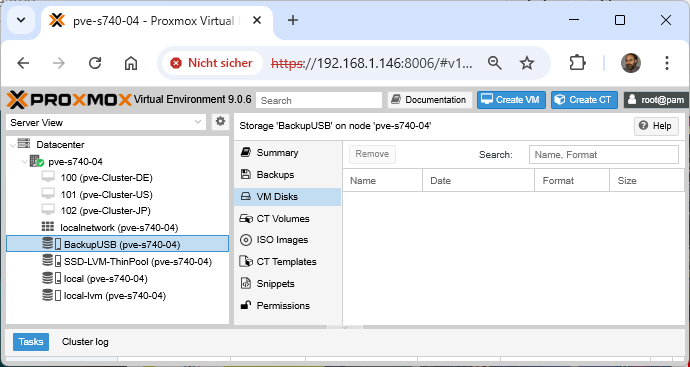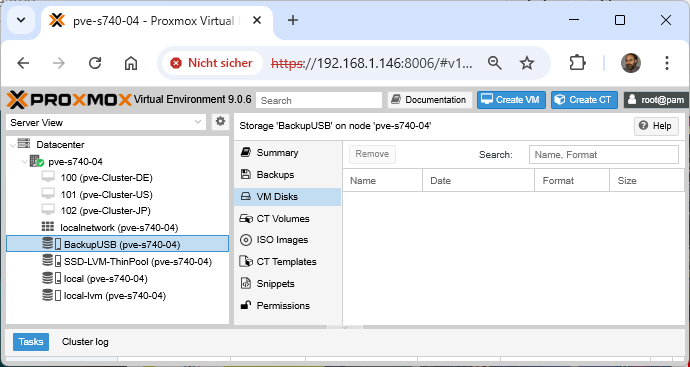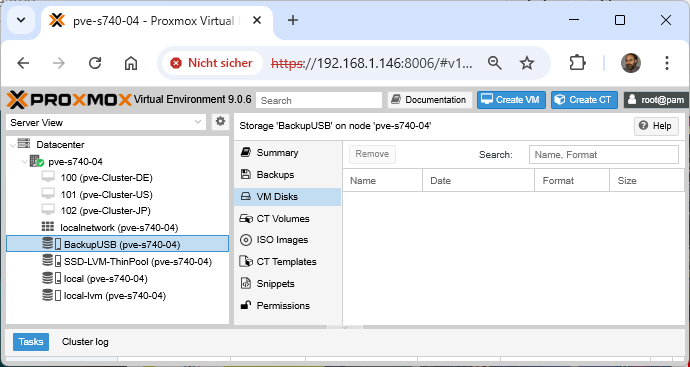
# grep -R -i /mnt/pve/BackupUSB /etc/
/etc/systemd/system/mnt-pve-BackupUSB.mount:Where=/mnt/pve/BackupUSB
/etc/systemd/system/multi-user.target.wants/mnt-pve-BackupUSB.mount:Where=/mnt/pve/BackupUSB
grep: /etc/systemd/system/multi-user.target.wants/mnt-pve-Backup\x2dpve\x2ds740\x2d04.mount: No such file or directory
/etc/mtab:/dev/sdc1 /mnt/pve/BackupUSB ext4 rw,relatime 0 0
/etc/pve/storage.cfg: path /mnt/pve/BackupUSB
# systemctl disable mnt-pve-BackupUSB.mount
# umount /mnt/pve/BackupUSB
# vi /proc/mounts
/dev/sdc1 /mnt/pve/BackupUSB ext4 rw,relatime 0 0
# rm /etc/systemd/system/mnt-pve-BackupUSB.mount
You have to also remove the „dir: BackupUSB“ section from /etc/pve/storage.cfg
# vi /etc/pve/storage.cfg
…
dir: BackupUSB
path /mnt/pve/BackupUSB
content images,rootdir,snippets,backup,iso,vztmpl
is_mountpoint 1
nodes pve-s740-04
This entry was posted on Samstag, September 13th, 2025 at 12:13 and is filed under Administration, Proxmox. You can follow any responses to this entry through the RSS 2.0 feed.
You can leave a response, or trackback from your own site.