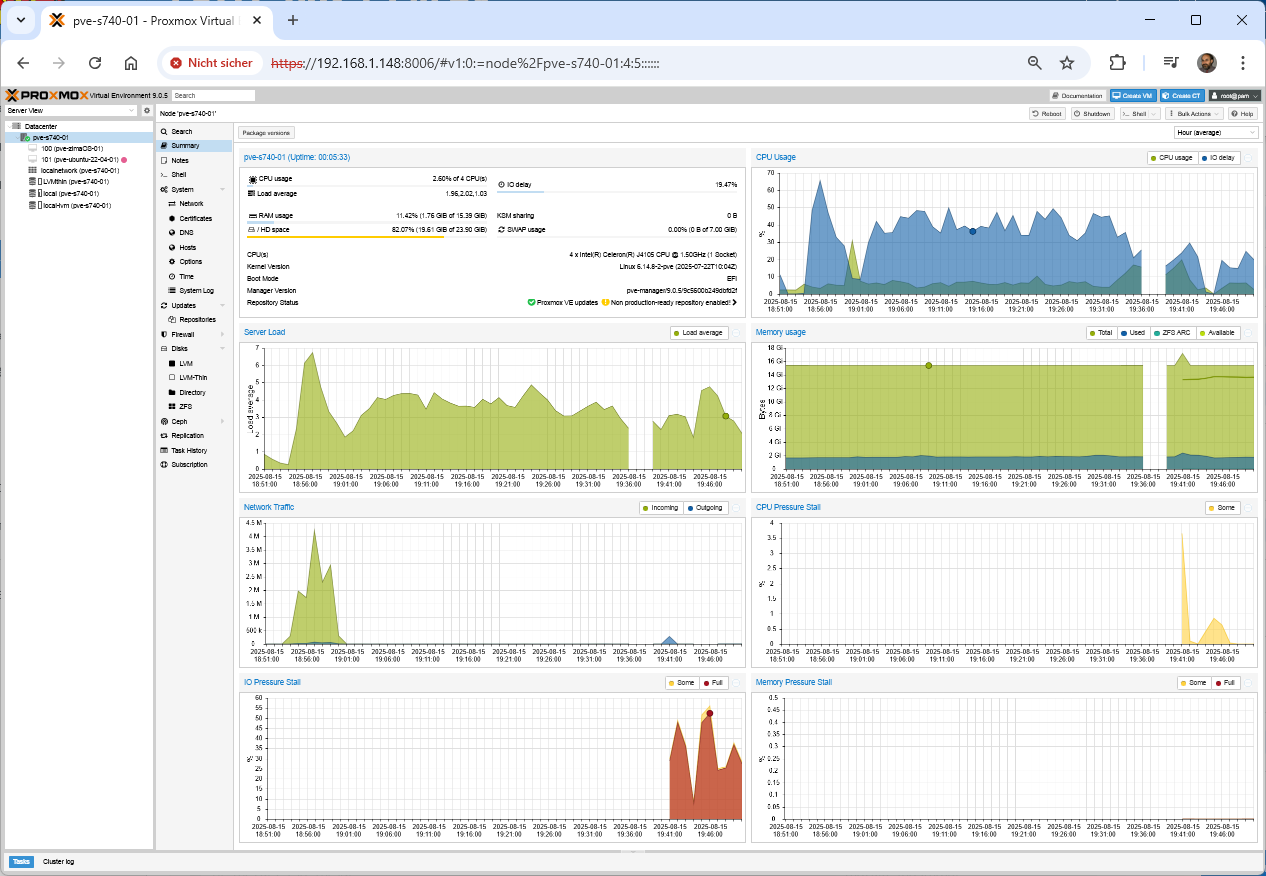![]() Proxmox Virtual Environment (VE) 9.0 – in place upgrades are carried out via apt-get familiarity with apt-get is required to proceed with this upgrade method
Proxmox Virtual Environment (VE) 9.0 – in place upgrades are carried out via apt-get familiarity with apt-get is required to proceed with this upgrade method
root@pve-s740-01:~# apt update
Hit:1 http://download.proxmox.com/debian/pve bookworm InRelease
Hit:2 http://security.debian.org bookworm-security InRelease
Hit:3 http://download.proxmox.com/debian/ceph-quincy bookworm InRelease
Hit:4 http://ftp.de.debian.org/debian bookworm InRelease
Hit:5 http://ftp.de.debian.org/debian bookworm-updates InRelease
Hit:6 http://repository.netdata.cloud/repos/edge/debian bookworm/ InRelease
Hit:7 http://repository.netdata.cloud/repos/repoconfig/debian bookworm/ InRelease
Reading package lists… Done
Building dependency tree… Done
Reading state information… Done
All packages are up to date.
root@pve-s740-01:~#
root@pve-s740-01:~# apt dist-upgrade
Reading package lists… Done
Building dependency tree… Done
Reading state information… Done
Calculating upgrade… Done
The following package was automatically installed and is no longer required:
proxmox-kernel-6.8.12-10-pve-signed
Use ‚apt autoremove‘ to remove it.
0 upgraded, 0 newly installed, 0 to remove and 0 not upgraded.
root@pve-s740-01:~# pveversion
pve-manager/8.4.11/14a32011146091ed (running kernel: 6.8.12-13-pve)
root@pve-s740-01:~#
root@pve-s740-01:~# sed -i ’s/bookworm/trixie/g‘ /etc/apt/sources.list
root@pve-s740-01:~# sed -i ’s/bookworm/trixie/g‘ /etc/apt/sources.list.d/pve-enterprise.list
root@pve-s740-01:~# cat > /etc/apt/sources.list.d/proxmox.sources << EOF
Types: deb
URIs: http://download.proxmox.com/debian/pve
Suites: trixie
Components: pve-no-subscription
Signed-By: /usr/share/keyrings/proxmox-archive-keyring.gpg
EOF
root@pve-s740-01:~#
root@pve-s740-01:~# apt update
root@pve-s740-01:~# apt dist-upgrade