Archive for the ‘Proxmox’ Category
Proxmox Virtual Environment (VE) 7.3.6 – enable the Firewall Service from the Command Line
Freitag, März 3rd, 2023Proxmox Virtual Environment (VE) 7.3.6 – Hochverfügbarkeit einrichten
Dienstag, Februar 21st, 2023Proxmox Virtual Environment (VE) 7.3.6 – ein Cluster erstellen
Donnerstag, Februar 16th, 2023Proxmox Virtual Environment (VE) 7.3.4 – eine virtuelle Maschine erstellen
Mittwoch, Februar 15th, 2023Proxmox Virtual Environment (VE) 7.3.4 – Container erstellen (LXC)
Dienstag, Februar 14th, 2023Proxmox Virtual Environment (VE) 7.3.4 – Lizenzinformation abschalten
Sonntag, Februar 12th, 2023Proxmox Virtual Environment (VE) 7.3.4 – Systemupdates installieren
Samstag, Februar 11th, 2023Proxmox Virtual Environment (VE) 7.3.4 – ein Raspberry Pi als QuorumDevice (Q-Pi)
Freitag, Februar 10th, 2023Proxmox Virtual Environment (VE) 7.3.4 – verschlüsselte Offsite Backups mit Hetzner Storage Box erstellen
Donnerstag, Februar 9th, 2023Proxmox Virtual Environment (VE) 7.3.4 – same MAC address after backup&restore to a different VM
Sonntag, Januar 29th, 2023Just delete the MAC address it will be auto-gen on save
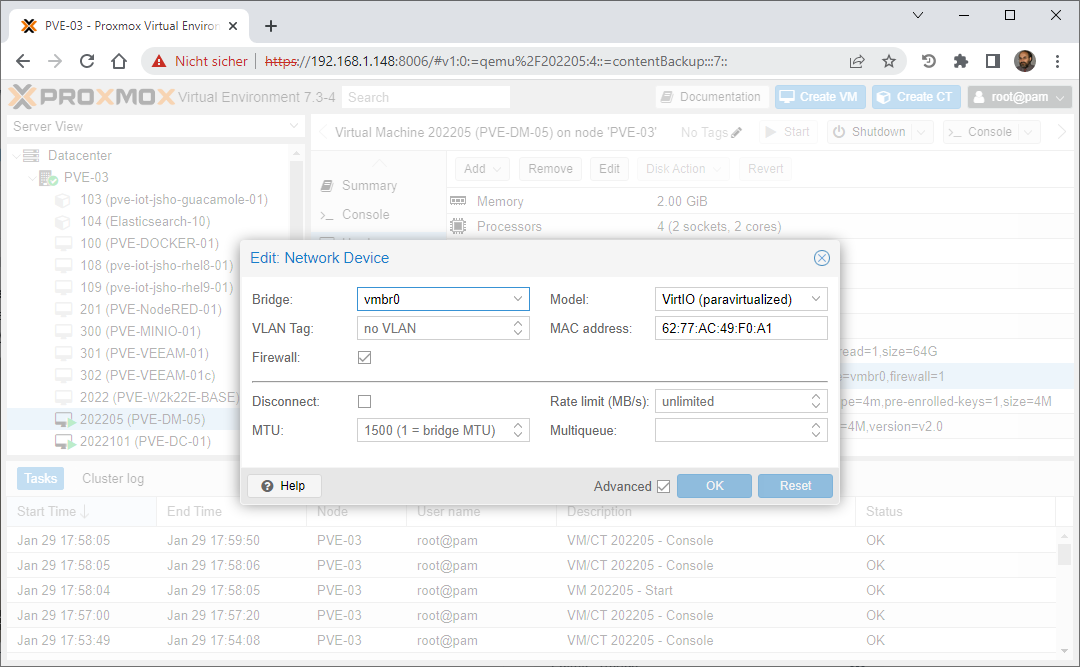
Proxmox Virtual Environment (VE) 7.3.4 – Installation von Grafana #16
Donnerstag, Januar 26th, 2023Proxmox Virtual Environment (VE) 7.3.4 – pfSense installation and configuration
Montag, Januar 23rd, 2023Proxmox Backup Server 2.2-1 – add disk to a Proxmox Backup Server
Freitag, Januar 13th, 2023![]() Backup Storage Disk Management
Backup Storage Disk Management
root@PBS-01:~# gdisk /dev/sda
GPT fdisk (gdisk) version 1.0.6
Warning: Partition table header claims that the size of partition table
entries is 0 bytes, but this program supports only 128-byte entries.
Adjusting accordingly, but partition table may be garbage.
Warning: Partition table header claims that the size of partition table
entries is 0 bytes, but this program supports only 128-byte entries.
Adjusting accordingly, but partition table may be garbage.
Partition table scan:
MBR: not present
BSD: not present
APM: not present
GPT: not present
Creating new GPT entries in memory.
Command (? for help):
Command (? for help): gpt
b back up GPT data to a file
c change a partition’s name
d delete a partition
i show detailed information on a partition
l list known partition types
n add a new partition
o create a new empty GUID partition table (GPT)
p print the partition table
q quit without saving changes
r recovery and transformation options (experts only)
s sort partitions
t change a partition’s type code
v verify disk
w write table to disk and exit
x extra functionality (experts only)
? print this menu
Command (? for help): d
No partitions
Command (? for help): w
Final checks complete. About to write GPT data. THIS WILL OVERWRITE EXISTING
PARTITIONS!!
Do you want to proceed? (Y/N): y
OK; writing new GUID partition table (GPT) to /dev/sda.
The operation has completed successfully.
root@PBS-01:~#
root@PBS-01:~# proxmox-backup-manager disk list
┌──────┬────────┬─────┬───────────┬───────────────┬────────────────────
│ name │ used │ gpt │ disk-type │ size │ model │ wearout │ status │
╞══════╪════════╪═════╪═══════════╪═══════════════╪════════════════════
│ sda │ unused │ 1 │ ssd │ 1000207286272 │ SanDisk_SSD_PLUS_1000GB │ 0.00 % │ passed │
├──────┼────────┼─────┼───────────┼───────────────┼────────────────────
│ sdb │ lvm │ 1 │ ssd │ 120034123776 │ KINGSTON_SA400S37120G │ 97.00 % │ passed │
├──────┼────────┼─────┼───────────┼───────────────┼────────────────────
│ sdc │ lvm │ 0 │ hdd │ 1000204886016 │ Hitachi_HDS721010KLA330 │ – │ passed │
├──────┼────────┼─────┼───────────┼───────────────┼────────────────────
│ sdd │ lvm │ 0 │ ssd │ 500107862016 │ Samsung_SSD_850_EVO_500GB │ 1.00 % │ passed │
└──────┴────────┴─────┴───────────┴───────────────┴────────────────────
root@PBS-01:~#
root@PBS-01:~# proxmox-backup-manager disk initialize sda
initialize disk sda
TASK OK
root@PBS-01:~#
Proxmox Virtual Environment (VE) 7.3.4 – backup mode ’stop‘
Mittwoch, Januar 11th, 2023![]() Proxmox Virtual Environment (VE) 7.3.4 backup mode ’stop‘ – this mode provides the highest consistency of the backup, at the cost of a short downtime in the VM operation it works by executing an orderly shutdown of the VM and then runs a background Qemu process to backup the VM data
Proxmox Virtual Environment (VE) 7.3.4 backup mode ’stop‘ – this mode provides the highest consistency of the backup, at the cost of a short downtime in the VM operation it works by executing an orderly shutdown of the VM and then runs a background Qemu process to backup the VM data