Archive for the ‘Microsoft Solution’ Category
Microsoft Windows 11 Enterprise & Education Version 21H2 – these editions will no longer receive security updates after October 8, 2024
Freitag, August 16th, 2024Microsoft Windows 11 – WLAN Passwort auslesen
Donnerstag, August 15th, 2024Microsoft Windows Server 2022 – how to configure iSCSI target services
Mittwoch, August 14th, 2024Microsoft Windows 10 & 11 – August Update veröffentlicht
Mittwoch, August 14th, 2024Windows 10 Version 20H2, 21H2, 22H2 KB5041580
Windows 10 Version 1809, KB5041578
Windows 10 Version 1607, Windows Server 2016, KB5041773
Windows 10 Version 1507, KB5041782
Windows 11 Version 22H2 und 23H2 KB5041585
Windows 11 Version 21H2, KB5041592
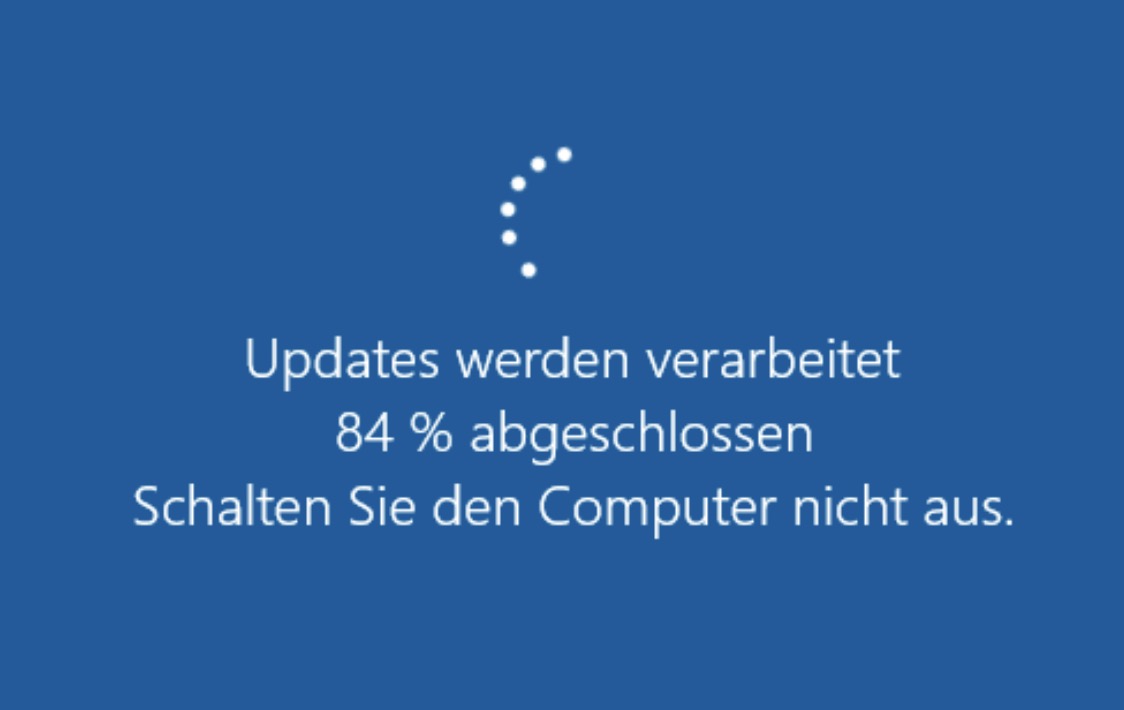
Microsoft Windows Server 2022 – how to install and configure ‚Data Deduplication‘
Dienstag, August 13th, 2024Microsoft 365 – Copilot
Donnerstag, August 8th, 2024Microsoft Edge – erfordert zur Unterstützung der zugehörigen Features eine Internetverbindung zu ‚*.dl.delivery.mp.microsoft.com‘
Donnerstag, August 8th, 2024Microsoft Windows 11 – how to make any webpage get scroll continuously automatically in a web browser e.g. Google Chrome
Mittwoch, August 7th, 2024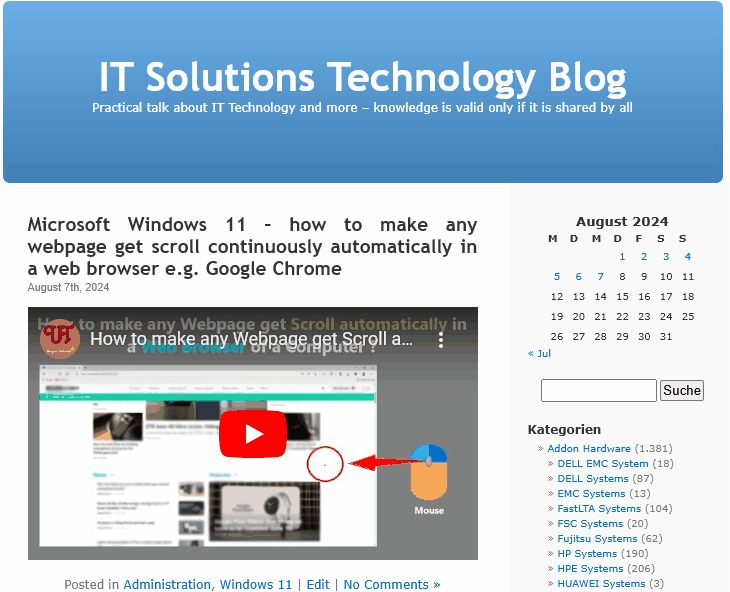
Microsoft Windows 11 – install WSL2 with NVIDIA CUDA 11.8
Dienstag, August 6th, 2024Microsoft Windows 11 – administration commands tutorial
Dienstag, August 6th, 2024Microsoft Windows 11 Enterprise – virtuelle Maschinen temporär kostenlos
Samstag, August 3rd, 2024 Microsoft Windows 11 Enterprise – e.g. the download link WinDev2407Eval.VMWare.zip for VMware
Microsoft Windows 11 Enterprise – e.g. the download link WinDev2407Eval.VMWare.zip for VMware
Microsoft Phone Link – you can make calls reply to texts and check your phone’s notifications all from your PC
Samstag, August 3rd, 2024Microsoft Windows 11 – mit nur 2 Klicks in unter 7 Minuten installieren
Mittwoch, Juli 31st, 2024Microsoft Windows Server 2016 2019 2022 – all users get disconnected approximately every 30-60 minutes and the following is logged in the Application log on the Remote Desktop Gateway
Montag, Juli 29th, 2024 After installing KB5040430 we are seeing issues on the Server 2019 Remote Desktop Gateway on RDS
After installing KB5040430 we are seeing issues on the Server 2019 Remote Desktop Gateway on RDS
Faulting application name: svchost.exe_TSGateway, version: 10.0.17763.3346, time stamp: 0xb6a0daab
Faulting module name: aaedge.dll, version: 10.0.17763.6054, time stamp: 0xce1c5805
Exception code: 0xc0000005
Fault offset: 0x000000000005abe2
Faulting process id: 0x1db0
Faulting application start time: 0x01dad38ae65f65ae
Faulting application path: C:\Windows\system32\svchost.exe
Faulting module path: c:\windows\system32\aaedge.dll
Report Id: bbb10a26-fc25-4bba-9ed8-45c2eff5f5ba
Faulting package full name:
Faulting package-relative application ID:
—
The system was operating normally before the Windows Update
This is now listed as a Known Issue in each relevant KB article:
Windows Server 2022 KB5040437
Windows Server 2019 KB5040430
Windows Server 2016 KB5040434
