
# vi /etc/apt/sources.list.d/pve-enterprise.list
# deb https://enterprise.proxmox.com/debian/pve bullseye pve-enterprise
# vi /etc/apt/sources.list.d/pve-no-subscription.list
deb http://download.proxmox.com/debian/pve bullseye pve-no-subscription
# vi /etc/apt/sources.list
deb http://ftp.debian.org/debian bullseye main contrib
deb http://ftp.debian.org/debian bullseye-updates main contrib
# PVE pve-no-subscription repository provided by proxmox.com,
# NOT recommended for production use
deb http://download.proxmox.com/debian/pve bullseye pve-no-subscription
# security updates
deb http://security.debian.org/debian-security bullseye-security main contrib
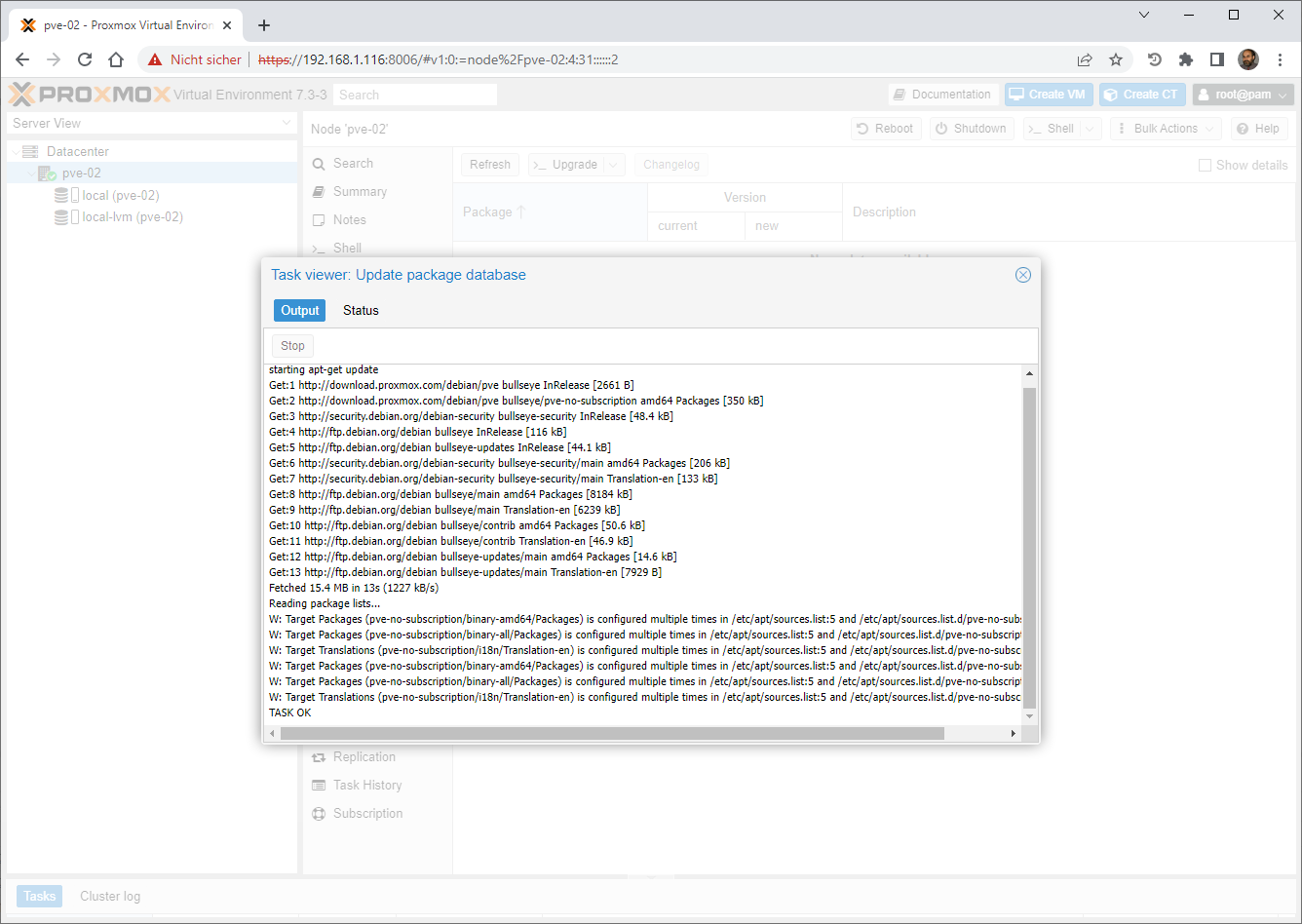
How to configure Proxmox for the lowest power usage with approximately 5-6 watts
root@pve-02:~#
root@pve-02:~# cat /sys/devices/system/cpu/cpu0/cpufreq/scaling_available_governors
conservative ondemand userspace powersave performance schedutil
root@pve-02:~# echo „powersave“ | tee /sys/devices/system/cpu/cpu*/cpufreq/scaling_governor
powersave
root@pve-02:~#
The command to set the power state needs to be given after every Proxmox restart you can automate this by having a ‘@reboot’ entry in your crontab