Install MotionEye on Raspbian 11 Bullseye
# apt-get install ffmpeg libmariadb3 libpq5 libmicrohttpd12 -y # wget https://github.com/Motion-Project/motion/releases/download/release-4.3.2/pi_buster_motion_4.3.2-1_armhf.deb # dpkg -i pi_buster_motion_4.3.2-1_armhf.deb # apt-get install python2 python-dev-is-python2 -y # curl https://bootstrap.pypa.io/pip/2.7/get-pip.py –output get-pip.py # python2 get-pip.py # apt-get install libssl-dev libcurl4-openssl-dev libjpeg-dev zlib1g-dev -y # pip2 install motioneye # mkdir -p /etc/motioneye # cp /usr/local/share/motioneye/extra/motioneye.conf.sample /etc/motioneye/motioneye.conf # mkdir -p /var/lib/motioneye # cp /usr/local/share/motioneye/extra/motioneye.systemd-unit-local /etc/systemd/system/motioneye.service # systemctl daemon-reload # systemctl enable motioneye # systemctl start motioneye # pip install motioneye –upgrade # systemctl restart motioneye VIDEO
This entry was posted on Sonntag, Februar 27th, 2022 at 19:28 and is filed under Administration , Raspberry Pi . You can follow any responses to this entry through the RSS 2.0 feed.
You can leave a response , or trackback from your own site.
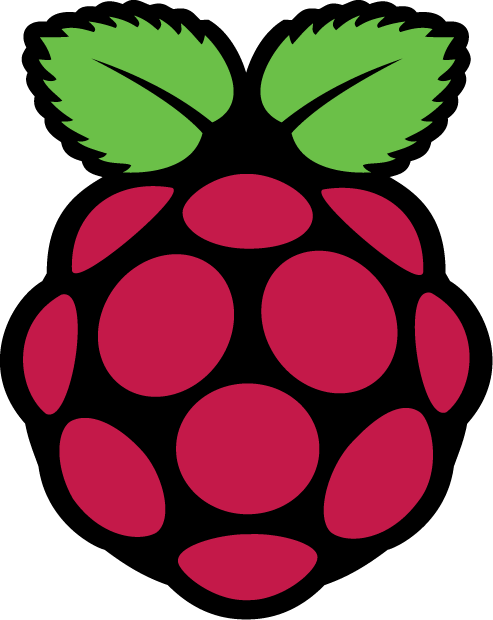 Install MotionEye on Raspbian 11 Bullseye – choose the following specific install instructions
Install MotionEye on Raspbian 11 Bullseye – choose the following specific install instructions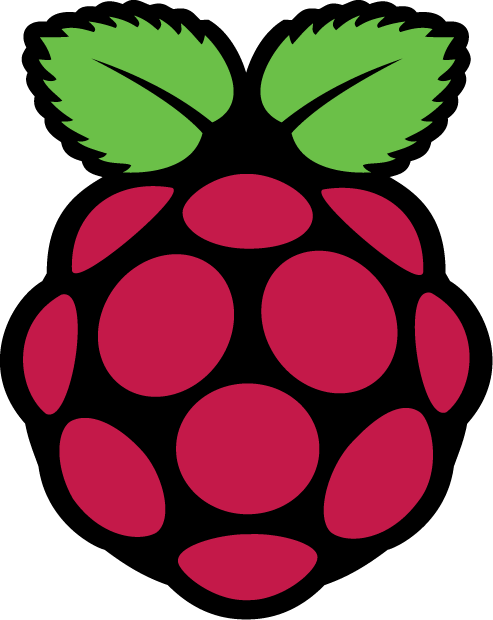 Install MotionEye on Raspbian 11 Bullseye – choose the following specific install instructions
Install MotionEye on Raspbian 11 Bullseye – choose the following specific install instructions