 PsPing is a command-line utility for measuring network performance. In addition to standard ICMP ping functionality it can report the latency of connecting to TCP ports the latency of TCP and UDP round-trip communication between Systems and the TCP or UDP bandwidth available to a connection between systems. Besides obtaining min, max and average values in 0.01ms resolution, you can also use PsPing to generate histograms of the results that are easy to import into spreadsheets
PsPing is a command-line utility for measuring network performance. In addition to standard ICMP ping functionality it can report the latency of connecting to TCP ports the latency of TCP and UDP round-trip communication between Systems and the TCP or UDP bandwidth available to a connection between systems. Besides obtaining min, max and average values in 0.01ms resolution, you can also use PsPing to generate histograms of the results that are easy to import into spreadsheets
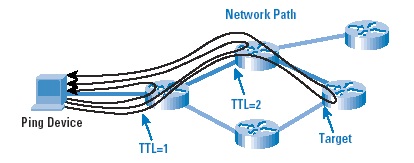
To configure a server for latency and bandwidth tests, simply specify the -s option and the source address and port the server will bind to
psping -s 192.168.2.2:5000
A buffer size is required to perform a TCP latency test. This example measures the round trip latency of sending an 8KB packet to the target server, printing a histogram with 100 buckets when completed
psping -l 8k -n 10000 -h 100 192.168.2.2:5000
This command tests bandwidth to a PsPing server listening at the target IP address for 10 seconds and produces a histogram with 100 buckets. Note that the test must run for at least one second after warmup for a histogram to generate. Simply add -u to have PsPing perform a UDP bandwidth test
psping -b -l 8k -n 10000 -h 100 192.168.2.2:5000