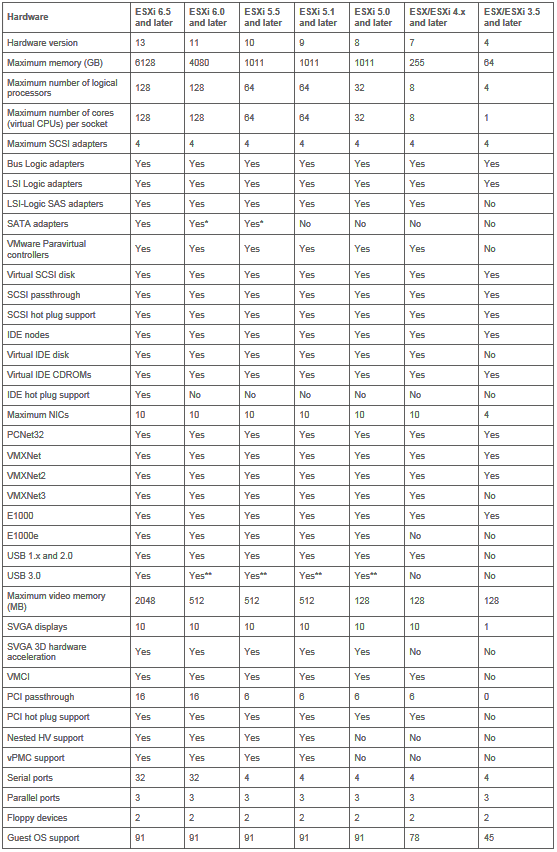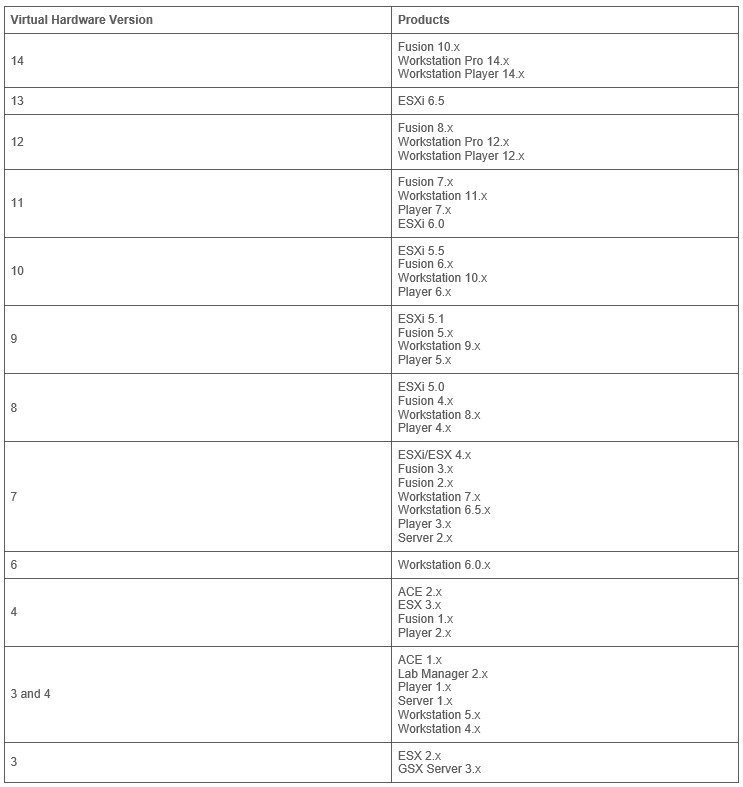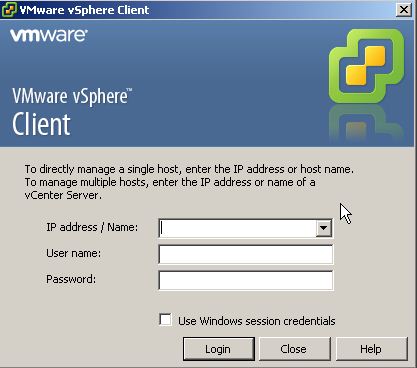Archive for the ‘VMware vSphere 6’ Category
VMware I/O Analyzer v1.6.2u1 – is an integrated framework designed to measure storage performance in a virtual environment and to help diagnose storage performance concerns
Freitag, Juli 6th, 2018VMware vSphere ‚OVF Import‘ – if the provided manifest file ( *.mf extension ) is invalid then delete the file
Montag, Mai 7th, 2018VMware vSphere – hardware features available with virtual machine compatibility settings
Dienstag, Februar 27th, 2018VMware vSphere – virtual machine hardware versions
Donnerstag, Januar 25th, 2018VMware VisualEsxtop v1.1 build 20170816 – is an enhanced version of resxtop and esxtop
Mittwoch, Dezember 13th, 2017 VMware VisualEsxtop – can connect to VMware vCenter Server or ESX hosts, and display ESX server stats with a better user interface and more advanced Features
VMware VisualEsxtop – can connect to VMware vCenter Server or ESX hosts, and display ESX server stats with a better user interface and more advanced Features
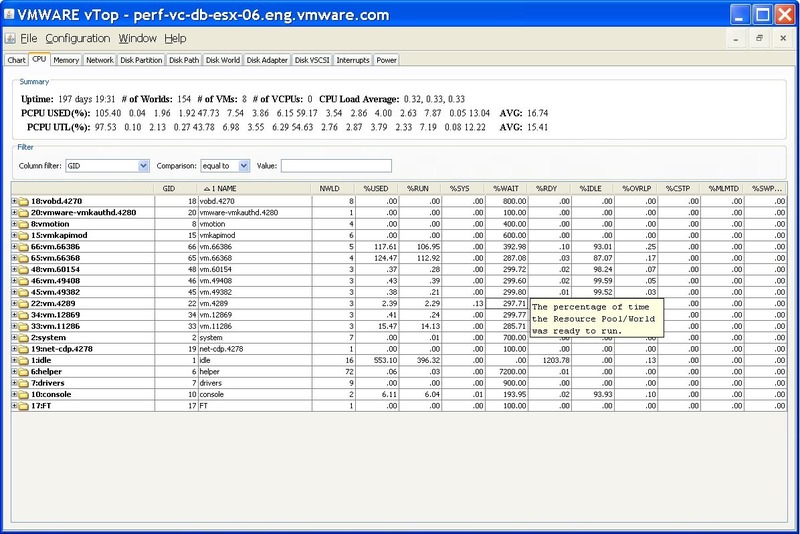
VMware vSphere Client 5.x/6.x – Download URLs
Mittwoch, November 22nd, 2017VMware OVF Tool 4.2 – is a command-line utility that allows you to import and export OVF packages to and from many VMware products
Montag, November 20th, 2017 VMware OVF Tool – User’s Guide
VMware OVF Tool – User’s Guide
The ovftool export syntax:
ovftool vi://<user>:<password>@<ESXi>/<SourceVM> C:\VAstoreBackup/<DistinationVM>
The ovftool deploy syntax:
ovftool −−datastore=<DestinationDatastore> −−diskMode=thin −−name=<DestinationVM> −−net:<SourceVMNetwork>=<DestinationVMNetwork> C:\VAstoreBackup/…/<SourceVM>.ovf vi://<user>:<password>@<ESXi>
VMware vSphere 6.x vMotion – use at least one 10 GbE adapter if you migrate workloads that have many memory operations
Sonntag, November 19th, 2017 Networking Best Practices for vSphere vMotion – using a 10GbE network in place of a 1GbE network for vMotion will result in significant improvements in vMotion Performance when using very large virtual machines (for example, 64GB or more) consider using multiple 10GbE network adaptors for vMotion to further improve vMotion performance
Networking Best Practices for vSphere vMotion – using a 10GbE network in place of a 1GbE network for vMotion will result in significant improvements in vMotion Performance when using very large virtual machines (for example, 64GB or more) consider using multiple 10GbE network adaptors for vMotion to further improve vMotion performance
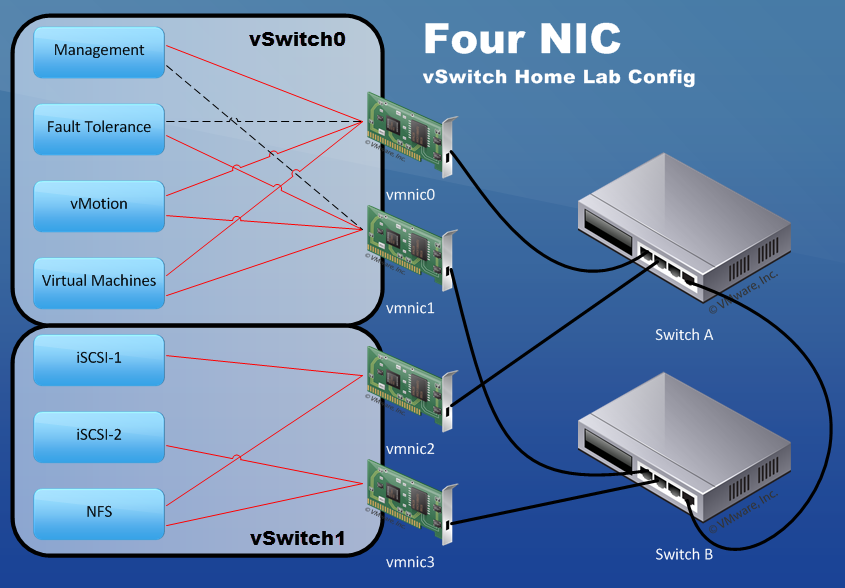
VMware vSphere Hypervisor (ESXi 6.x) – use VMXNET3 paravirtualized NIC
Freitag, November 17th, 2017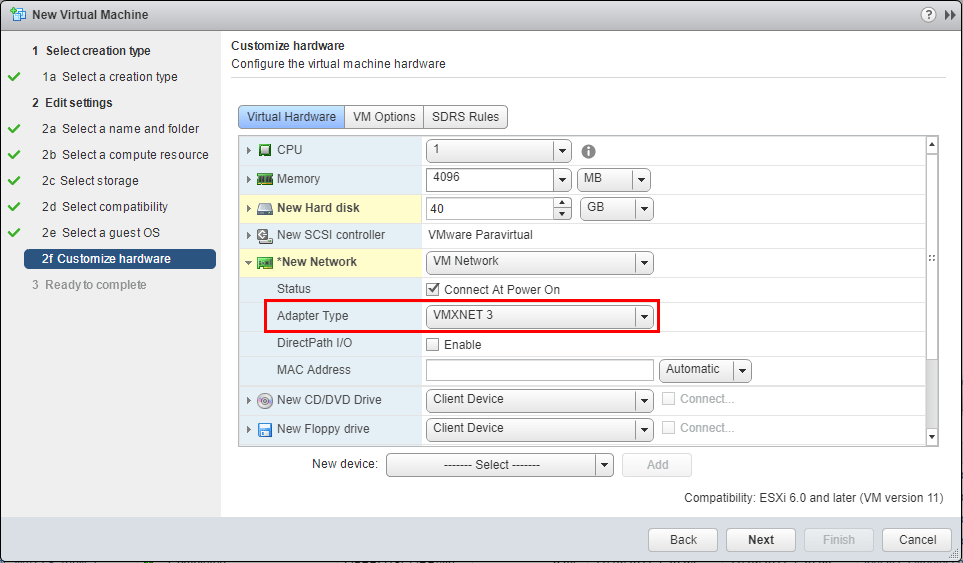
VMware vSphere Hypervisor (ESXi 6.x) – use PVSCSI storage controllers in high performance VMware VMs
Freitag, November 17th, 2017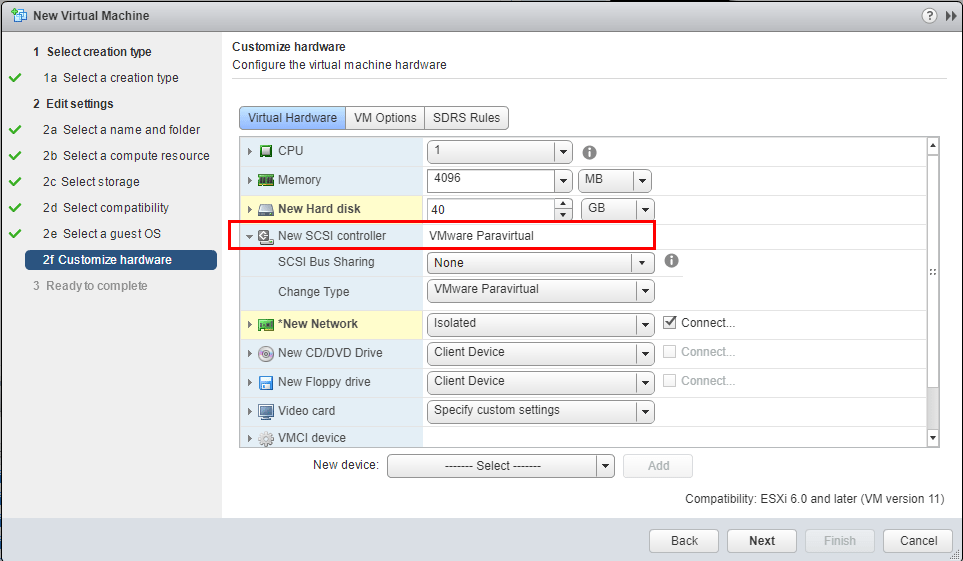
VMware vSphere Hypervisor (ESXi 6.x) – nested VMware ESXi installation with Oracle VirtualBox
Sonntag, November 12th, 2017Setting up a local vSphere Hypervisor on VirtualBox – run VirtualBox and create a new virtual machine select Linux as its type and Other Linux (64-bit) as the Version
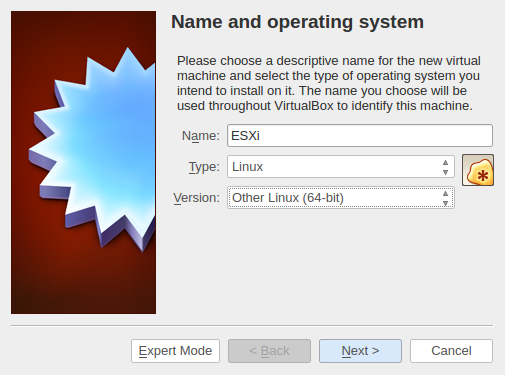
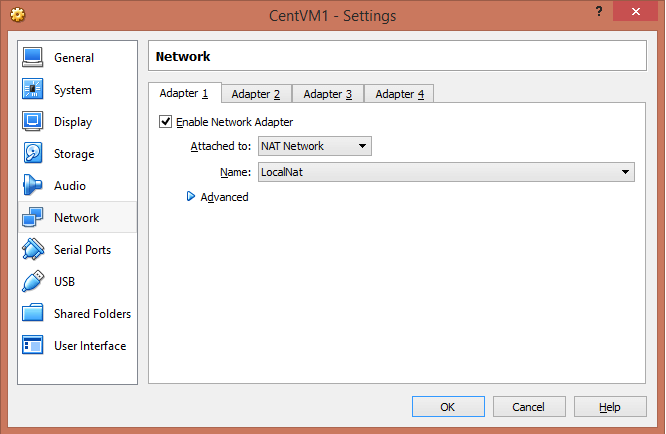
VMware vSphere Hypervisor (ESXi 6.x) – has the following relevent limits 8 vCPU’s per VM, a maximum of 2 physical sockets with unlimited cores per CPU and unlimited physical memory
Freitag, November 10th, 2017VMware vSphere ESXi 6.0 U3 / ESXi 6.5 U1 ‚RAMDISK FULL‘ – Scratch Log Konfiguration wird auf Default zurückgesetzt
Dienstag, August 15th, 2017 Mit den aktuellen Patchen für die Versionen 6.0 U3 und 6.5 U1 hat sich ein Fehler auf den ESXi Servern eingeschlichen. Die Scratch Partition wird auf die Default Einstellungen „/scratch“ zurückgesetzt und kann nicht mehr genutzt werden. Der Fehler tritt nach jedem Neustart erneut auf. Eine Konsequenz ist dass die root RAMDISK vollläuft und die korrekte Funktionsweise des ESXi Servers nicht mehr gewährleistet werden kann
Mit den aktuellen Patchen für die Versionen 6.0 U3 und 6.5 U1 hat sich ein Fehler auf den ESXi Servern eingeschlichen. Die Scratch Partition wird auf die Default Einstellungen „/scratch“ zurückgesetzt und kann nicht mehr genutzt werden. Der Fehler tritt nach jedem Neustart erneut auf. Eine Konsequenz ist dass die root RAMDISK vollläuft und die korrekte Funktionsweise des ESXi Servers nicht mehr gewährleistet werden kann
VMware hat dazu einen KB Artikel veröffentlich in dem der Workaround beschrieben ist KB2151270
VMware vSphere Data Protection (VDP) – zwei Schwachstellen ermöglichen u.a. die Ausführung beliebiger Befehle
Donnerstag, Juni 8th, 2017Oracle Database Lizenzierung – Kosten „sparen“ in virtuellen Umgebungen von VMware
Donnerstag, März 23rd, 2017![]() Wer Oracle Database Lizenzen in virtuellen Umgebungen von VMware einsetzt muss die gesamte VMware vCenter Architektur – also alle darin enthaltenen Hosts lizenzieren folgt man den Vorgaben von Oracle. Die deutsche Oracle Anwendergruppe (DOAG) schlägt den Einsatz einer VLAN-Technologie vor denn so könnte es möglich werden bei der Lizenzierung von Oracle Database Servern in Ihrer VMware Umgebung zu sparen. Von einer Trendwende kann aber leider noch nicht die Rede sein da es sich hierbei um keine Grundsatzentscheidung durch Oracle selbst handelt – ein entsprechendes Nutzungsszenario bedarf daher jeweils einer kundenindividuellen Einzelgenehmigung durch Oracle
Wer Oracle Database Lizenzen in virtuellen Umgebungen von VMware einsetzt muss die gesamte VMware vCenter Architektur – also alle darin enthaltenen Hosts lizenzieren folgt man den Vorgaben von Oracle. Die deutsche Oracle Anwendergruppe (DOAG) schlägt den Einsatz einer VLAN-Technologie vor denn so könnte es möglich werden bei der Lizenzierung von Oracle Database Servern in Ihrer VMware Umgebung zu sparen. Von einer Trendwende kann aber leider noch nicht die Rede sein da es sich hierbei um keine Grundsatzentscheidung durch Oracle selbst handelt – ein entsprechendes Nutzungsszenario bedarf daher jeweils einer kundenindividuellen Einzelgenehmigung durch Oracle