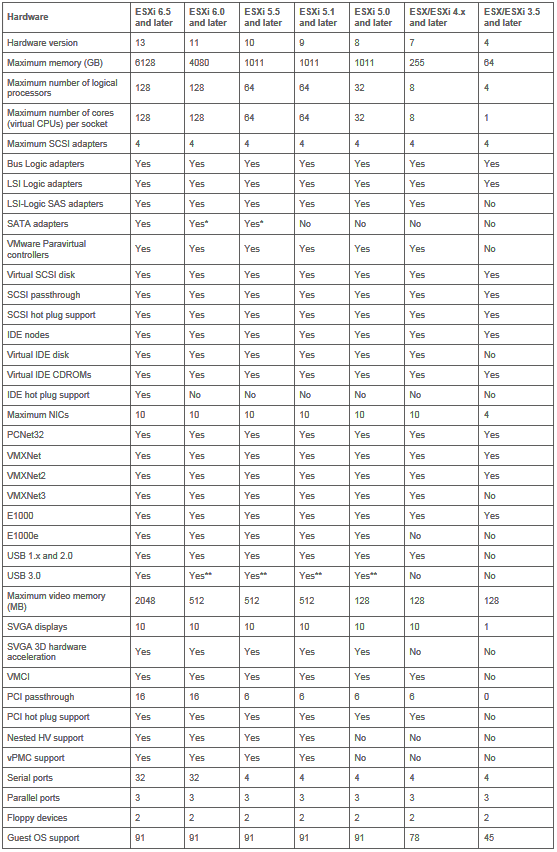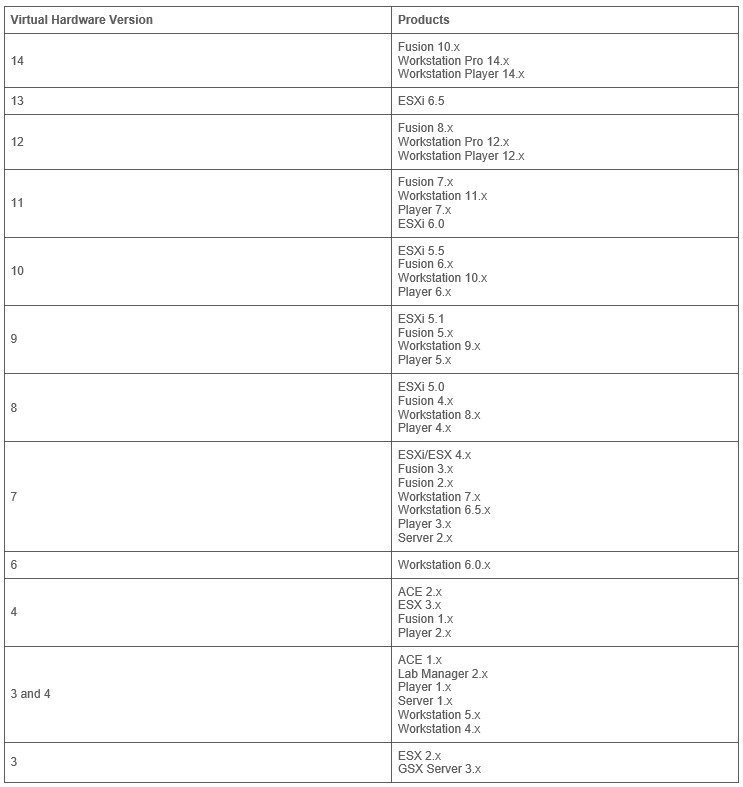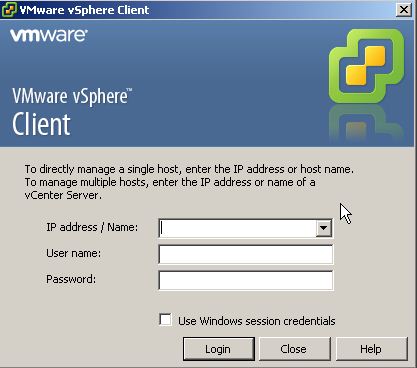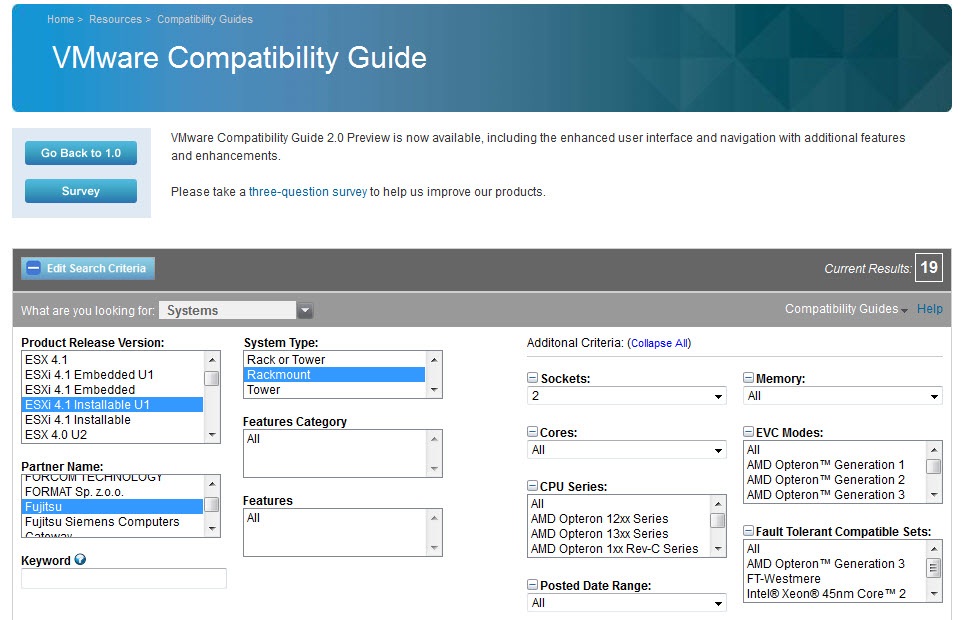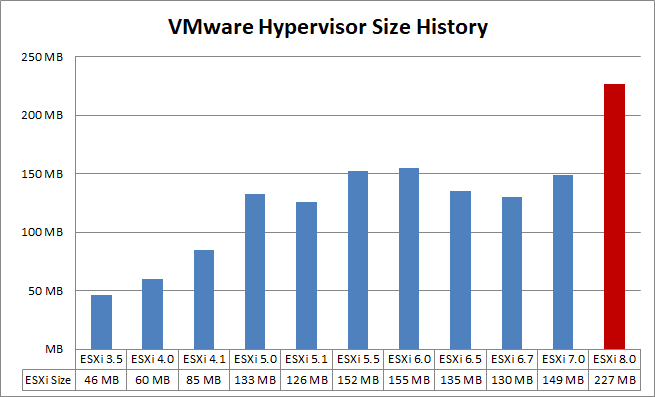
Archive for the ‘VMware vSphere 5’ Category
VMware vSphere Hypervisor (ESXi 3.5 – 8.0) – Hypervisor Size Comparison
Freitag, Januar 13th, 2023VMware ESXi Patch Tracker – support lifecycle
Samstag, Januar 26th, 2019VMware vSphere – hardware features available with virtual machine compatibility settings
Dienstag, Februar 27th, 2018VMware vSphere – virtual machine hardware versions
Donnerstag, Januar 25th, 2018VMware vSphere Client 5.x/6.x – Download URLs
Mittwoch, November 22nd, 2017VMware vSphere ESXi/ESX 4.1, ESXi 5.x, and ESXi 6.0 – support USB device passthrough to a virtual machine
Dienstag, Juli 19th, 2016VMware vSphere 5.x – host experiences a purple diagnostic screen mentioning E1000PollRxRing and E1000DevRx
Donnerstag, März 17th, 2016 Use the VMXNET3 virtual adapter and reduce the usage of the E1000e series adapter
Use the VMXNET3 virtual adapter and reduce the usage of the E1000e series adapter
Identify the virtual machines that use E1000e family for virtual network interfaces
# grep -s -i e1000 /vmfs/volumes/*/*/*.vmx
Disabling Receive Side Scaling (RSS)
C:\ netsh int tcp set global rss=disabled
C:\ netsh int tcp set global chimney=disabled
VMware vSphere – to make the physical NIC blinking
Mittwoch, Juli 16th, 2014 If you want to identify the physical NIC which matches up to the virtual NIC in your VMware vSphere Server – you can use ethtool
If you want to identify the physical NIC which matches up to the virtual NIC in your VMware vSphere Server – you can use ethtool
ethtool -p <devicename> <time-in-seconds>
e.g. to make vmnic0 blink for 60 seconds use
ethtool -p vmnic0 60
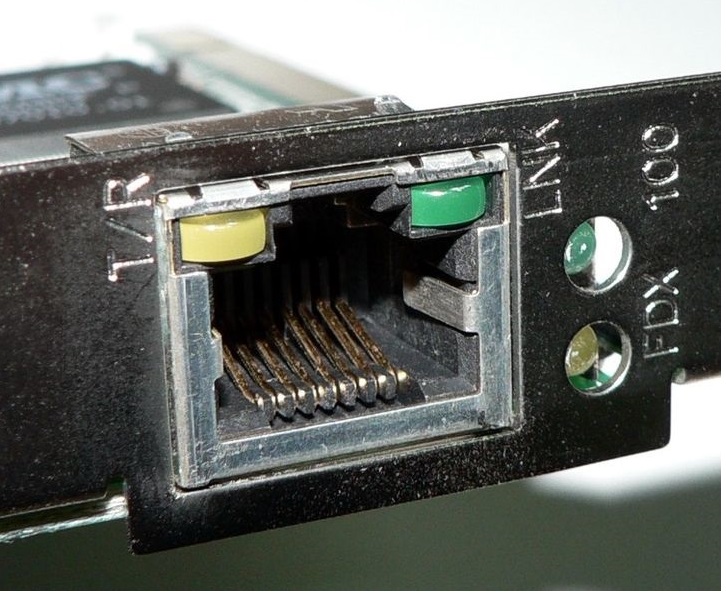
VMware vCenter Operations Manager (vCOPS) – analyses millions of metrics from vSphere and existing monitoring tools to learn the behavior of your infrastructure
Donnerstag, März 6th, 2014VMware vSphere 5.x – a purple screen of death (PSOD)
Donnerstag, Dezember 5th, 2013 If you are using E1000 adapters in your virtual machines you should take a look at KB 2059053. If the operating system is using Receive Side Scaling (RSS) it is possible that your VMware vSphere 5.0/5.1/5.5 host will die with a purple screen of death (PSOD) with errors containing E1000PollRxRing and E1000DevRx
If you are using E1000 adapters in your virtual machines you should take a look at KB 2059053. If the operating system is using Receive Side Scaling (RSS) it is possible that your VMware vSphere 5.0/5.1/5.5 host will die with a purple screen of death (PSOD) with errors containing E1000PollRxRing and E1000DevRx
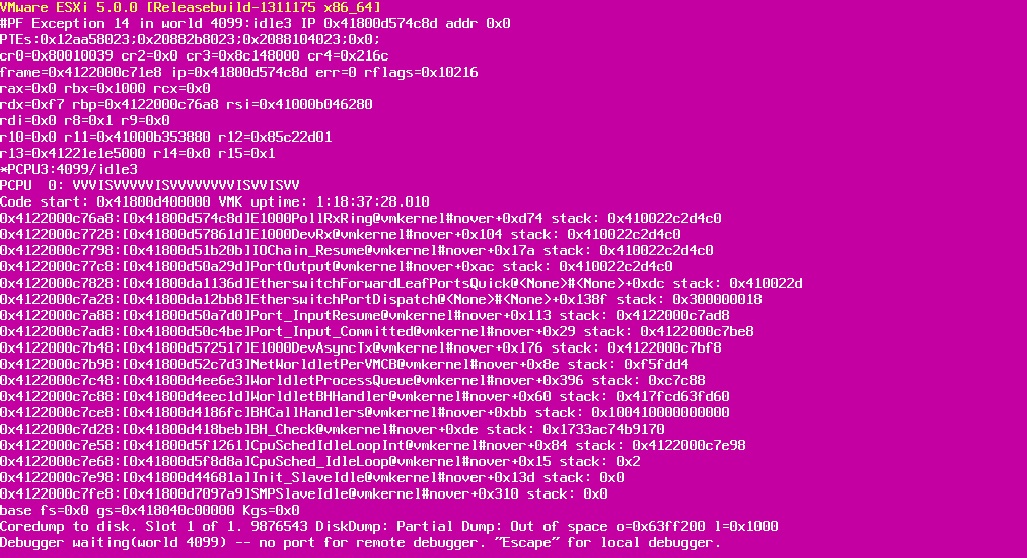
Resolution:
As long as there is no patch for this bug the only workaround is to use the VMXNET3 adapters instead of the E1000. If you really want to disable RSS in your W2k8/W2k12 Server operating System you can use this command
netsh int tcp set global rss=disabled
VMware vSphere vCenter Single Sign On (SSO) – password reset
Dienstag, Juli 2nd, 2013 During the installation of the Windows vCenter Single Sing On (SSO) service you must provide a password for the SSO admin user named “admin@System-Domain”. If you forgot the master password and have no other admin account there is no supported way to reset the SSO Password – you need to reinstall your VMware vSphere vCenter environment
During the installation of the Windows vCenter Single Sing On (SSO) service you must provide a password for the SSO admin user named “admin@System-Domain”. If you forgot the master password and have no other admin account there is no supported way to reset the SSO Password – you need to reinstall your VMware vSphere vCenter environment
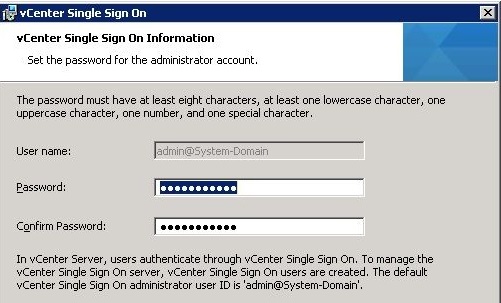
VMware vSphere 5 Clustering Technical Deepdive – do you want a free Kindle copy
Mittwoch, Juni 5th, 2013 A free Kindle copy of the VMware vSphere 5.0 Clustering Deepdive – today and tommorow, Thursday June the 6th you can download the Kindle copy for free
A free Kindle copy of the VMware vSphere 5.0 Clustering Deepdive – today and tommorow, Thursday June the 6th you can download the Kindle copy for free
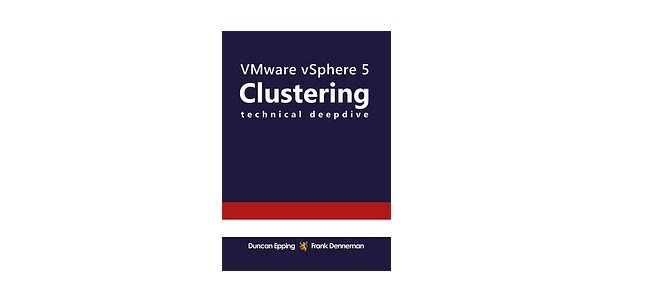
Oracle Database 11g Release 2 – Support Status for VMware vSphere Virtualized Environments
Dienstag, März 12th, 2013 Oracle has not certified any of its products on VMware virtualized environments. Oracle Support will assist customers running Oracle products on VMware in the following manner: Oracle will only provide support for issues that either are known to occur on the native OS, or can be demonstrated not to be as a result of running on VMware. If a problem is a known Oracle issue, Oracle support will recommend the appropriate solution on the native OS. If that solution does not work in the VMware virtualized environment, the customer will be referred to VMware for support. When the customer can demonstrate that the Oracle solution does not work when running on the native OS, Oracle will resume support, including logging a bug with Oracle Development for investigation if required. If the problem is determined not to be a known Oracle issue, we will refer the customer to VMware for support. When the customer can demonstratethat the issue occurs when running on the native OS, Oracle will resume support, including logging a bug with Oracle Development for investigation if required
Oracle has not certified any of its products on VMware virtualized environments. Oracle Support will assist customers running Oracle products on VMware in the following manner: Oracle will only provide support for issues that either are known to occur on the native OS, or can be demonstrated not to be as a result of running on VMware. If a problem is a known Oracle issue, Oracle support will recommend the appropriate solution on the native OS. If that solution does not work in the VMware virtualized environment, the customer will be referred to VMware for support. When the customer can demonstrate that the Oracle solution does not work when running on the native OS, Oracle will resume support, including logging a bug with Oracle Development for investigation if required. If the problem is determined not to be a known Oracle issue, we will refer the customer to VMware for support. When the customer can demonstratethat the issue occurs when running on the native OS, Oracle will resume support, including logging a bug with Oracle Development for investigation if required
NOTE: For Oracle RAC, Oracle will only accept Service Requests as described in this note on Oracle RAC 11.2.0.2 and later releases
VMware Knowledge Base – Broadcom 5719/5720 NICs using tg3 driver becomes unresponsive and stops traffic
Mittwoch, November 7th, 2012 When a system uses the tg3 driver with 1 Gb NICs the logs report excessive NetQueue messages similar to:
When a system uses the tg3 driver with 1 Gb NICs the logs report excessive NetQueue messages similar to:
… cpu14:2091)<6>tg3 : vmnic3: RX NetQ allocated on 1
… cpu14:2091)<6>tg3 : vmnic3: NetQ set RX Filter: 1 [00:50:56:7f:96:94 0]
… cpu12:2091)<6>tg3 : vmnic3: NetQ remove RX filter: 1
… cpu12:2091)<6>tg3 : vmnic3: Free NetQ RX Queue: 1
This issue is seen to occur on Broadcom 5719/5720 NICs where the NICs stop functioning or responding when used for NFS or virtual machine network traffic
To work around this issue turn off NetQueue
# esxcli system settings kernel set -s netNetqueueEnabled -v FALSE
# reboot