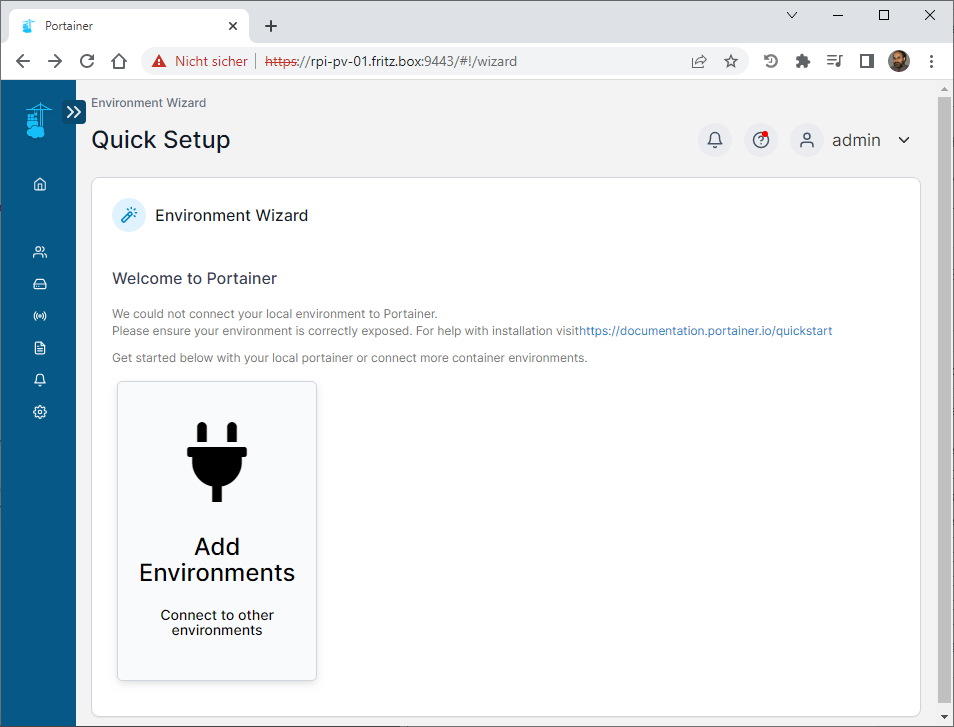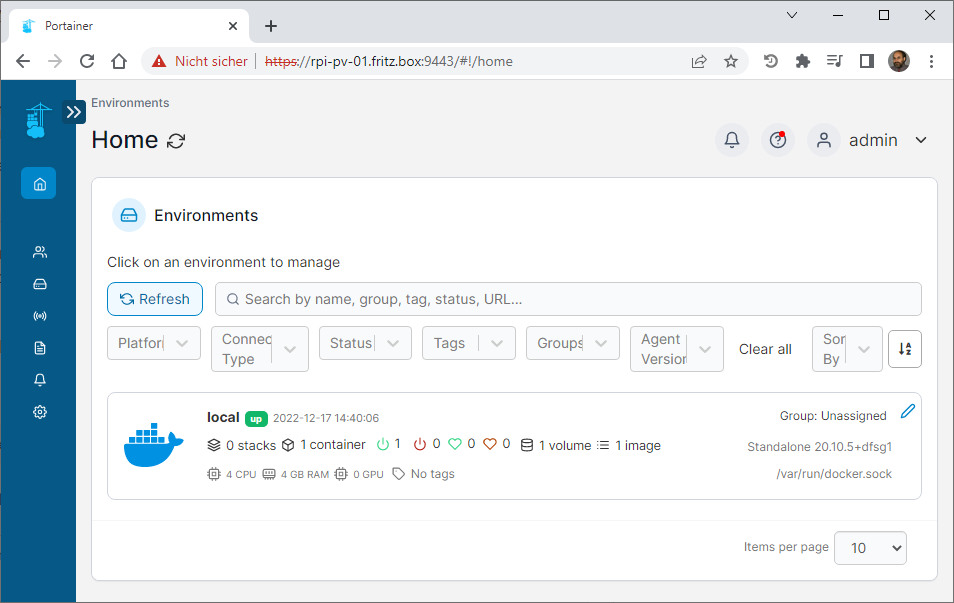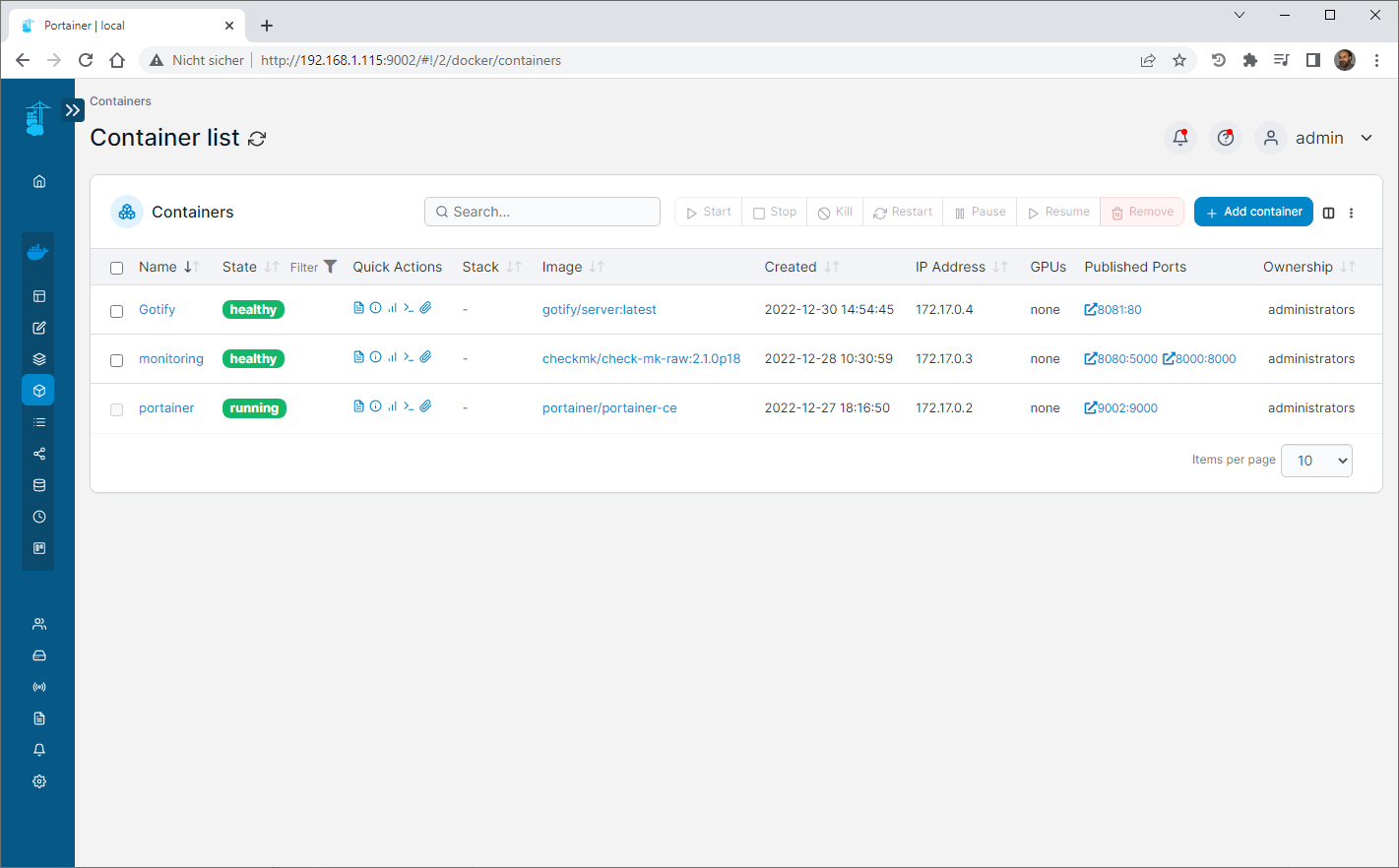Archive for the ‘Docker’ Category
Checkmk 2.x – three rules for efficient network monitoring
Mittwoch, Januar 18th, 2023Docker – einem Container eine feste IP@ zuweisen
Montag, Januar 16th, 2023Checkmk 2.x – how to set up notifications and assign relevant contacts and contact groups to be notified for various events
Sonntag, Januar 15th, 2023Gotify 2.2.2 – a simple server for sending and receiving messages
Freitag, Dezember 30th, 2022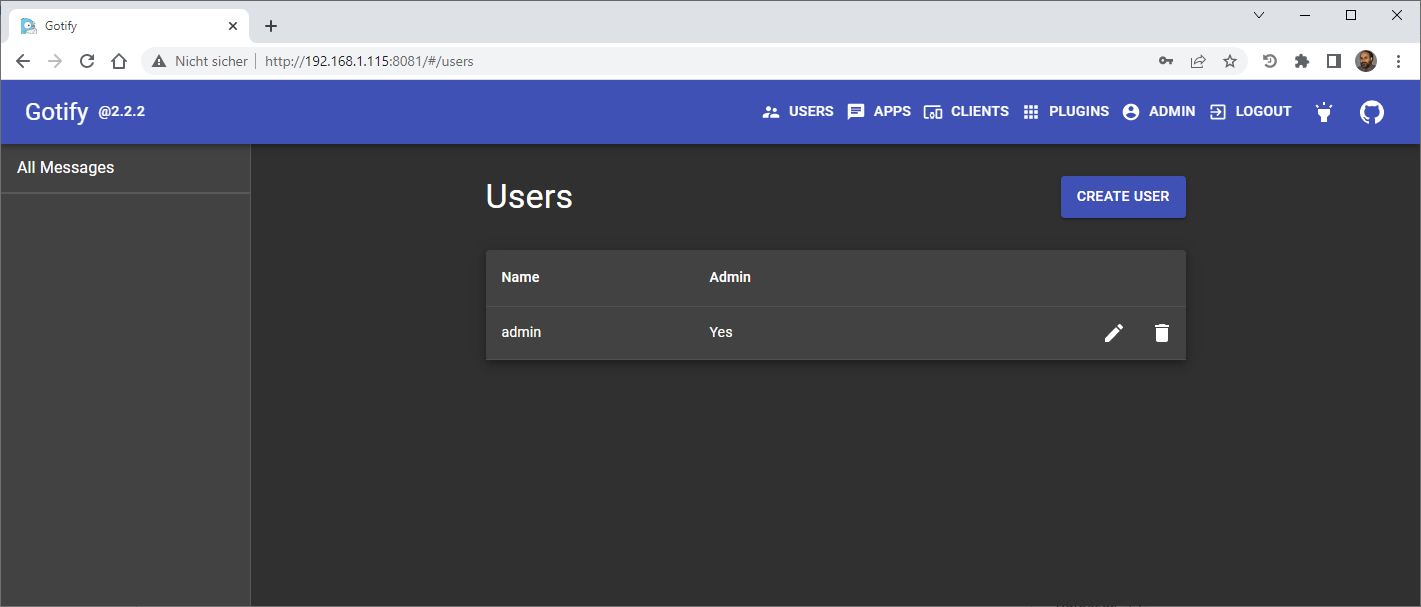
Checkmk 2.x – Tags and Labels for Monitoring #4
Freitag, Dezember 30th, 2022Checkmk Raw Edition 2.1.0p18 – einfach als Docker Container installieren
Freitag, Dezember 30th, 2022![]() Checkmk Raw Edition – Open-Source-Monitoring ohne komplizierte Installation und aufwändige manuelle Konfiguration
Checkmk Raw Edition – Open-Source-Monitoring ohne komplizierte Installation und aufwändige manuelle Konfiguration
root@PVE-DOCKER-01:~# docker container run -dit -p 8080:5000 -p 8000:8000 –tmpfs /opt/omd/sites/cmk/tmp:uid=1000,gid=1000 –name monitoring -v /etc/localtime:/etc/localtime:ro –restart always checkmk/check-mk
Unable to find image ‚checkmk/check-mk-raw:2.1.0p18‘ locally
2.1.0p18: Pulling from checkmk/check-mk-raw
125a6e411906: Pull complete
d12e5290b5ed: Pull complete
91d9ba82efc2: Pull complete
5d53f39c6ef9: Pull complete
c055f7d09152: Pull complete
74e842212b14: Pull complete
Digest: sha256:de5979f71592369ab9d29d5b786c8aa369d00bdf8c2dda46132259da3f317627
Status: Downloaded newer image for checkmk/check-mk-raw:2.1.0p18
4a4ca6a55f6bf16f98efb132325e3c433e5f11e7a28ddc8ae323df2b3b8a9722
root@PVE-DOCKER-01:~#
root@PVE-DOCKER-01:~# docker container logs monitoring
### CREATING SITE ‚cmk‘
Adding /opt/omd/sites/cmk/tmp to /etc/fstab.
Going to set TMPFS to off.
Temporary filesystem already mounted
Updating core configuration…
Generating configuration for core (type nagios)…
Precompiling host checks…OK
Executing post-create script „01_create-sample-config.py“…OK
Created new site cmk with version 2.1.0p18.cre.
The site can be started with omd start cmk.
The default web UI is available at http://4a4ca6a55f6b/cmk/
The admin user for the web applications is cmkadmin with password: <password>
For command line administration of the site, log in with ‚omd su cmk‘.
After logging in, you can change the password for cmkadmin with ‚cmk-passwd cmkadmin‘.
WARNING: You have to execute ‚omd update-apache-config cmk‘ as root to update and apply the configuration of the system apache.
WARNING: You have to execute ‚omd update-apache-config cmk‘ as root to update and apply the configuration of the system apache.
### STARTING XINETD
* Starting internet superserver xinetd [ OK ]
### STARTING SITE
Temporary filesystem already mounted
Starting agent-receiver…OK
Starting mkeventd…OK
Starting rrdcached…OK
Starting npcd…OK
Starting nagios…OK
Starting apache…OK
Starting redis…OK
Initializing Crontab…OK
### STARTING CRON
### CONTAINER STARTED
root@PVE-DOCKER-01:~#
http://PVE-DOCKER-01:8080/cmk/check_mk/
The admin user for the web applications is cmkadmin with password: <password>
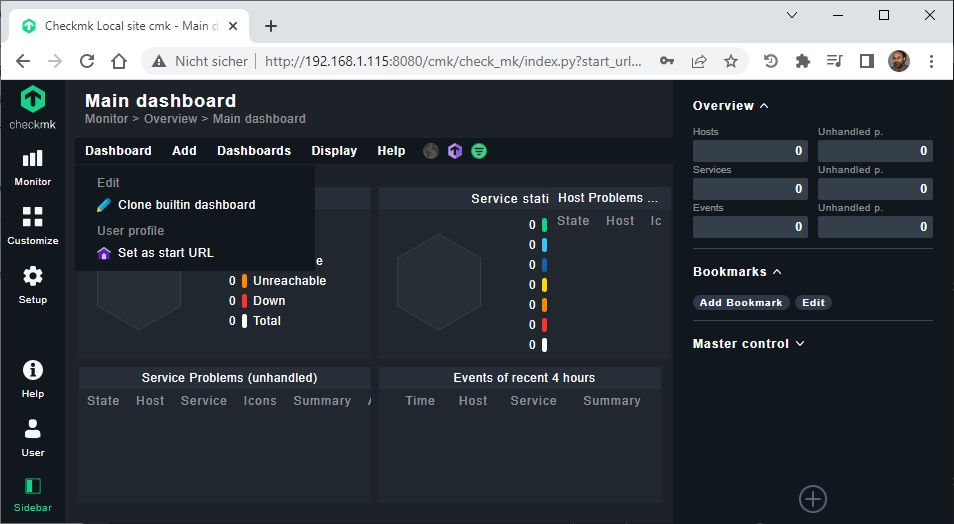
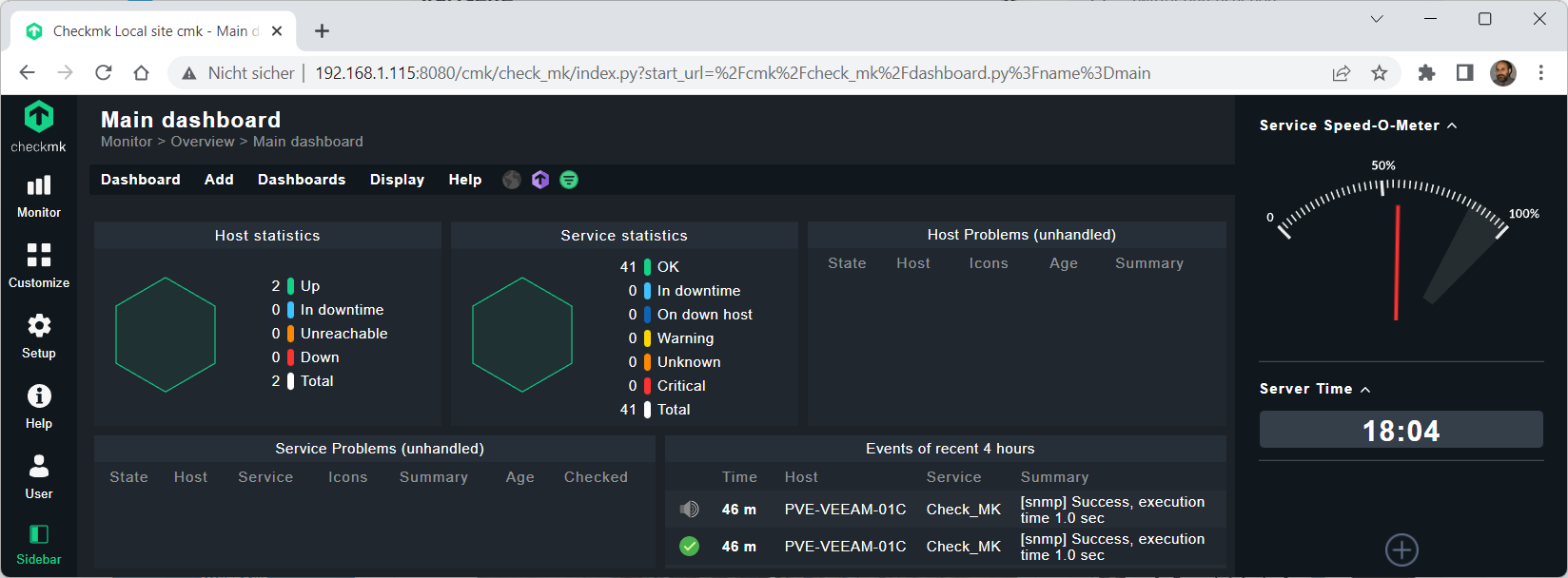
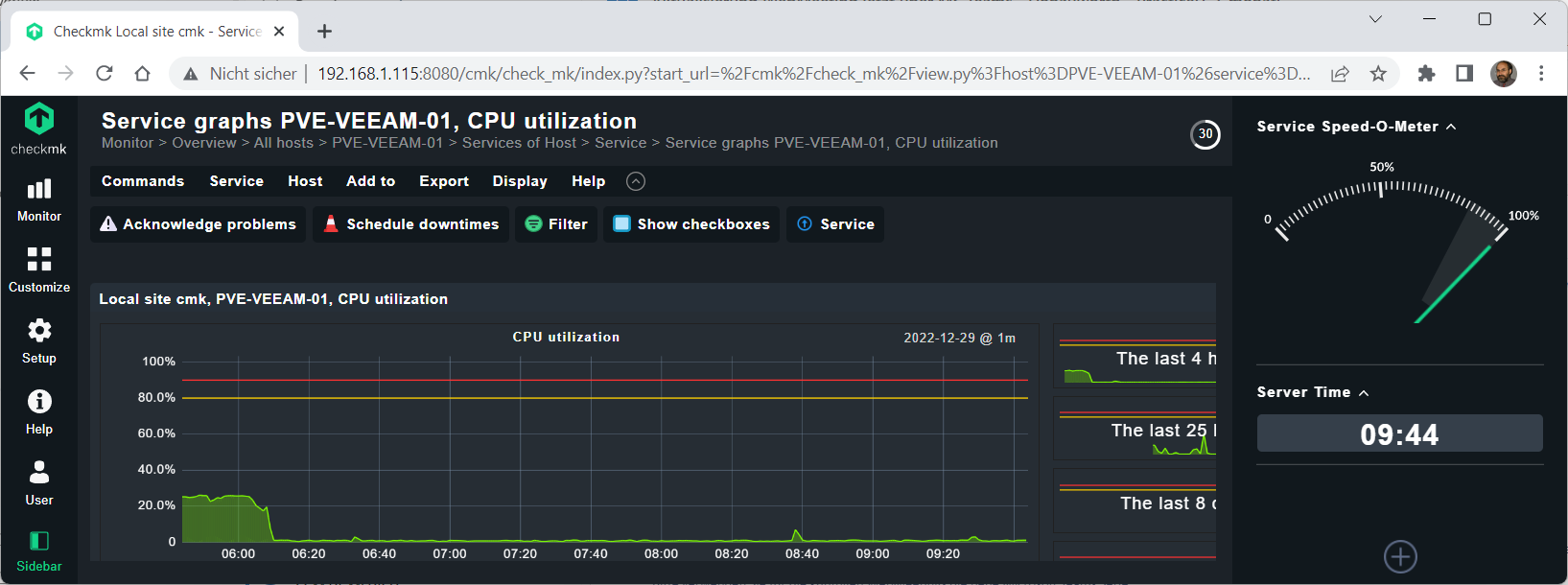
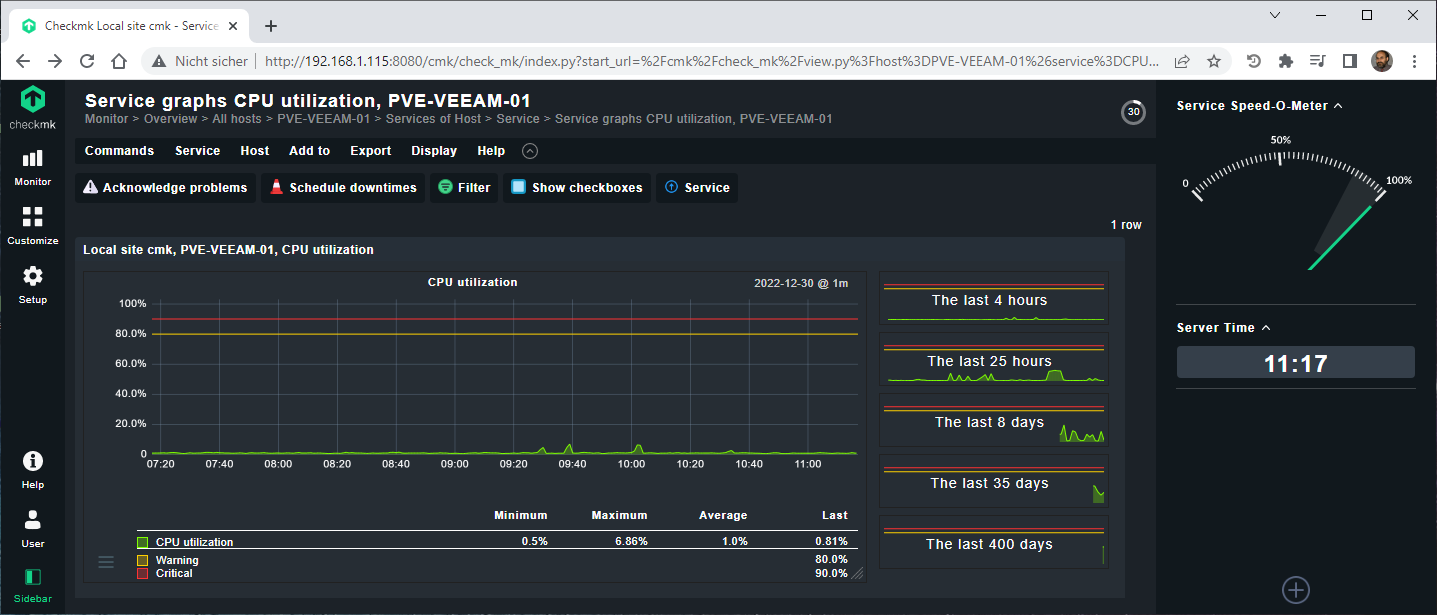
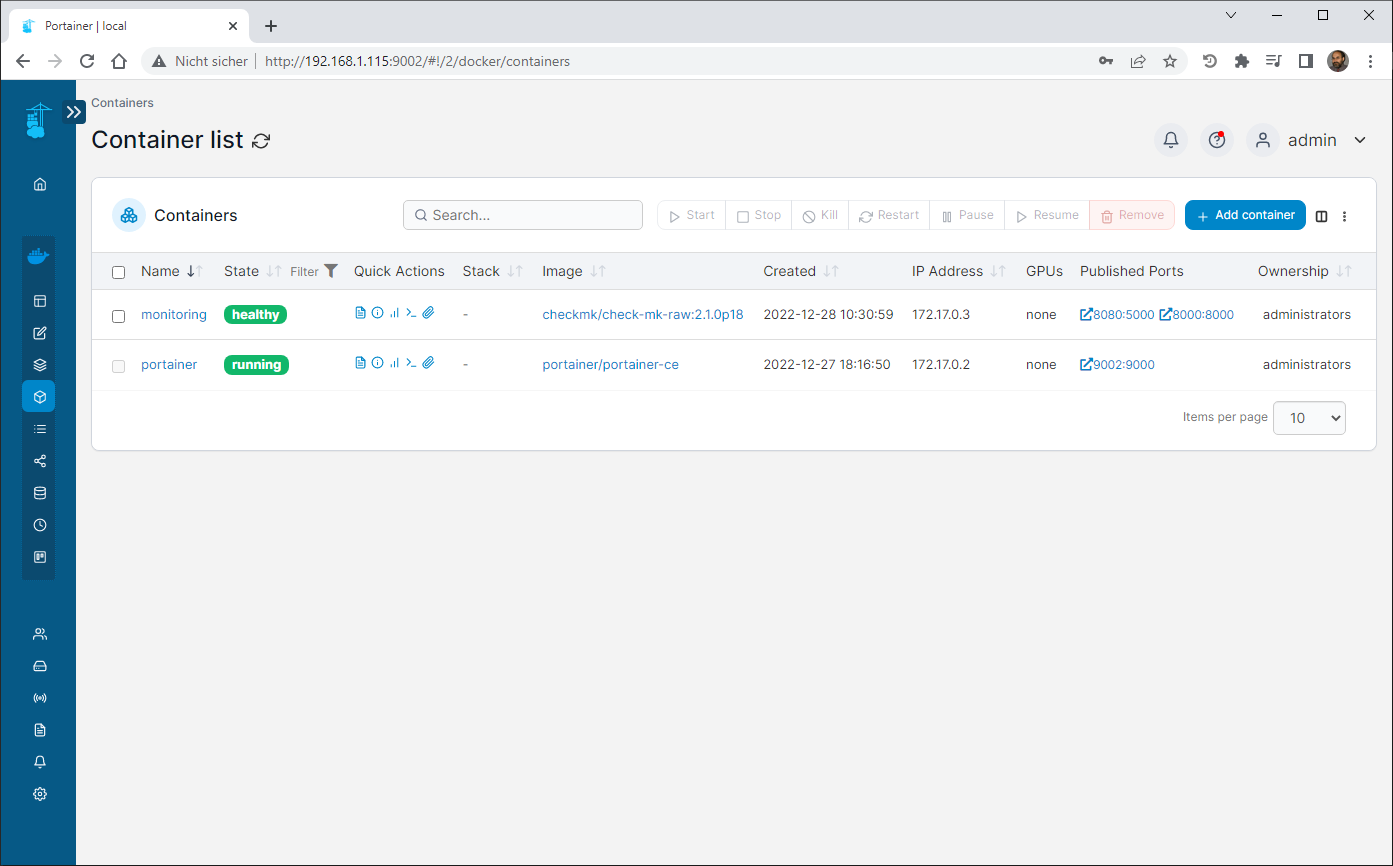
Docker – Best Container Monitoring Tools
Donnerstag, Dezember 29th, 2022Checkmk Raw Edition 2.1.0p18 – Secure VMware Monitoring
Mittwoch, Dezember 28th, 2022Docker – Tarpit in „schön“ mit Grafana
Montag, Dezember 19th, 2022Raspberry Pi – einfache Installation von Docker Compose Portainer
Samstag, Dezember 17th, 2022root@rpi-pv-01:~# apt-get install docker.io curl
Reading package lists… Done
Building dependency tree… Done
Reading state information… Done
curl is already the newest version (7.74.0-1.3+deb11u3).
The following additional packages will be installed:
apparmor cgroupfs-mount containerd libintl-perl libintl-xs-perl
libmodule-find-perl libmodule-scandeps-perl libproc-processtable-perl
libsort-naturally-perl libterm-readkey-perl needrestart runc tini
Suggested packages:
apparmor-profiles-extra apparmor-utils containernetworking-plugins
docker-doc aufs-tools btrfs-progs debootstrap rinse rootlesskit xfsprogs
zfs-fuse | zfsutils-linux needrestart-session | libnotify-bin iucode-tool
Recommended packages:
criu
The following NEW packages will be installed:
apparmor cgroupfs-mount containerd docker.io libintl-perl libintl-xs-perl
libmodule-find-perl libmodule-scandeps-perl libproc-processtable-perl
libsort-naturally-perl libterm-readkey-perl needrestart runc tini
0 upgraded, 14 newly installed, 0 to remove and 0 not upgraded.
Need to get 47.4 MB of archives.
After this operation, 230 MB of additional disk space will be used.
Do you want to continue? [Y/n] y
Get:1 http://deb.debian.org/debian bullseye/main arm64 runc arm64 1.0.0~rc93+ds1 -5+deb11u2 [2,078 kB]
Get:2 http://deb.debian.org/debian bullseye/main arm64 containerd arm64 1.4.13~d s1-1~deb11u3 [14.7 MB]
Get:3 http://deb.debian.org/debian bullseye/main arm64 tini arm64 0.19.0-1 [209 kB]
Get:4 http://deb.debian.org/debian bullseye/main arm64 docker.io arm64 20.10.5+d fsg1-1+deb11u2 [28.8 MB]
Get:5 http://deb.debian.org/debian bullseye/main arm64 apparmor arm64 2.13.6-10 [601 kB]
Get:6 http://deb.debian.org/debian bullseye/main arm64 cgroupfs-mount all 1.4 [6 ,276 B]
Get:7 http://deb.debian.org/debian bullseye/main arm64 libintl-perl all 1.26-3+d eb11u1 [742 kB]
Get:8 http://deb.debian.org/debian bullseye/main arm64 libintl-xs-perl arm64 1.2 6-3+deb11u1 [40.3 kB]
Get:9 http://deb.debian.org/debian bullseye/main arm64 libmodule-find-perl all 0 .15-1 [11.0 kB]
Get:10 http://deb.debian.org/debian bullseye/main arm64 libmodule-scandeps-perl all 1.30-1 [44.9 kB]
Get:11 http://deb.debian.org/debian bullseye/main arm64 libproc-processtable-per l arm64 0.59-2+b1 [45.7 kB]
Get:12 http://deb.debian.org/debian bullseye/main arm64 libsort-naturally-perl a ll 1.03-2 [13.5 kB]
Get:13 http://deb.debian.org/debian bullseye/main arm64 libterm-readkey-perl arm 64 2.38-1+b2 [27.3 kB]
Get:14 http://deb.debian.org/debian bullseye/main arm64 needrestart all 3.5-4+de b11u2 [62.4 kB]
Fetched 47.4 MB in 9s (5,035 kB/s)
Preconfiguring packages …
Selecting previously unselected package runc.
(Reading database … 98482 files and directories currently installed.)
Preparing to unpack …/00-runc_1.0.0~rc93+ds1-5+deb11u2_arm64.deb …
Unpacking runc (1.0.0~rc93+ds1-5+deb11u2) …
Selecting previously unselected package containerd.
Preparing to unpack …/01-containerd_1.4.13~ds1-1~deb11u3_arm64.deb …
Unpacking containerd (1.4.13~ds1-1~deb11u3) …
Selecting previously unselected package tini.
Preparing to unpack …/02-tini_0.19.0-1_arm64.deb …
Unpacking tini (0.19.0-1) …
Selecting previously unselected package docker.io.
Preparing to unpack …/03-docker.io_20.10.5+dfsg1-1+deb11u2_arm64.deb …
Unpacking docker.io (20.10.5+dfsg1-1+deb11u2) …
Selecting previously unselected package apparmor.
Preparing to unpack …/04-apparmor_2.13.6-10_arm64.deb …
Unpacking apparmor (2.13.6-10) …
Selecting previously unselected package cgroupfs-mount.
Preparing to unpack …/05-cgroupfs-mount_1.4_all.deb …
Unpacking cgroupfs-mount (1.4) …
Selecting previously unselected package libintl-perl.
Preparing to unpack …/06-libintl-perl_1.26-3+deb11u1_all.deb …
Unpacking libintl-perl (1.26-3+deb11u1) …
Selecting previously unselected package libintl-xs-perl.
Preparing to unpack …/07-libintl-xs-perl_1.26-3+deb11u1_arm64.deb …
Unpacking libintl-xs-perl (1.26-3+deb11u1) …
Selecting previously unselected package libmodule-find-perl.
Preparing to unpack …/08-libmodule-find-perl_0.15-1_all.deb …
Unpacking libmodule-find-perl (0.15-1) …
Selecting previously unselected package libmodule-scandeps-perl.
Preparing to unpack …/09-libmodule-scandeps-perl_1.30-1_all.deb …
Unpacking libmodule-scandeps-perl (1.30-1) …
Selecting previously unselected package libproc-processtable-perl.
Preparing to unpack …/10-libproc-processtable-perl_0.59-2+b1_arm64.deb …
Unpacking libproc-processtable-perl (0.59-2+b1) …
Selecting previously unselected package libsort-naturally-perl.
Preparing to unpack …/11-libsort-naturally-perl_1.03-2_all.deb …
Unpacking libsort-naturally-perl (1.03-2) …
Selecting previously unselected package libterm-readkey-perl.
Preparing to unpack …/12-libterm-readkey-perl_2.38-1+b2_arm64.deb …
Unpacking libterm-readkey-perl (2.38-1+b2) …
Selecting previously unselected package needrestart.
Preparing to unpack …/13-needrestart_3.5-4+deb11u2_all.deb …
Unpacking needrestart (3.5-4+deb11u2) …
Setting up runc (1.0.0~rc93+ds1-5+deb11u2) …
Setting up apparmor (2.13.6-10) …
Created symlink /etc/systemd/system/sysinit.target.wants/apparmor.service → /lib /systemd/system/apparmor.service.
Setting up libmodule-find-perl (0.15-1) …
Setting up tini (0.19.0-1) …
Setting up libproc-processtable-perl (0.59-2+b1) …
Setting up libintl-perl (1.26-3+deb11u1) …
Setting up cgroupfs-mount (1.4) …
Setting up libterm-readkey-perl (2.38-1+b2) …
Setting up containerd (1.4.13~ds1-1~deb11u3) …
Created symlink /etc/systemd/system/multi-user.target.wants/containerd.service → /lib/systemd/system/containerd.service.
Setting up libsort-naturally-perl (1.03-2) …
Setting up libmodule-scandeps-perl (1.30-1) …
Setting up needrestart (3.5-4+deb11u2) …
Setting up docker.io (20.10.5+dfsg1-1+deb11u2) …
Adding group `docker‘ (GID 125) …
Done.
Created symlink /etc/systemd/system/multi-user.target.wants/docker.service → /li b/systemd/system/docker.service.
Created symlink /etc/systemd/system/sockets.target.wants/docker.socket → /lib/sy stemd/system/docker.socket.
Setting up libintl-xs-perl (1.26-3+deb11u1) …
Processing triggers for man-db (2.9.4-2) …
root@rpi-pv-01:~# curl -SL https://github.com/docker/compose/releases/download/v2.14.0/docker-compose-linux-x86_64 -o /usr/local/bin/docker-compose
% Total % Received % Xferd Average Speed Time Time Time Current
Dload Upload Total Spent Left Speed
0 0 0 0 0 0 0 0 –:–:– –:–:– –:–:– 0
100 42.8M 100 42.8M 0 0 4360k 0 0:00:10 0:00:10 –:–:– 4880k
root@rpi-pv-01:~# chmod +x /usr/local/bin/docker-compose
root@rpi-pv-01:~# docker volume create portainer_data
root@rpi-pv-01:~# docker run -d -p 8000:8000 -p 9443:9443 –name portainer –restart=always -v /var/run/docker.sock:/var/run/docker.sock -v portainer_data:/data portainer/portainer-ce:latest
Unable to find image ‚portainer/portainer-ce:latest‘ locally
latest: Pulling from portainer/portainer-ce
772227786281: Pull complete
96fd13befc87: Pull complete
9feedfe952b7: Pull complete
2b0b05213b47: Pull complete
Digest: sha256:f7607310051ee21f58f99d7b7f7878a6a49d4850422d88a31f8c61c248bbc3a4
Status: Downloaded newer image for portainer/portainer-ce:latest
8cdebc01fb168c6fde6b7ff92c89aa577159f2d77fa53cb783dd1dc77143a2a6
root@rpi-pv-01:~#