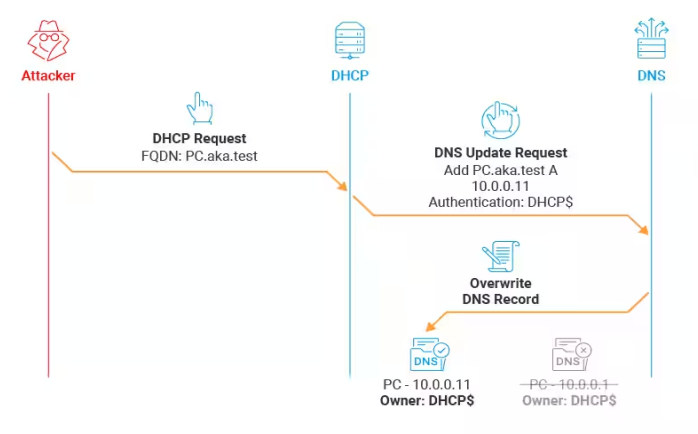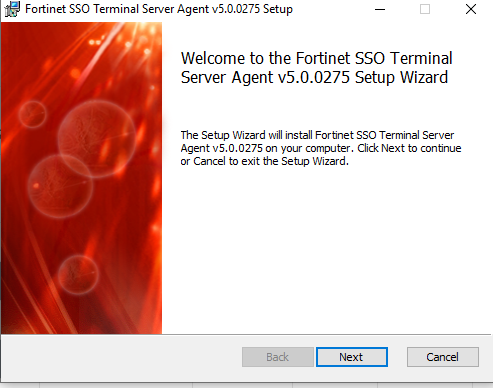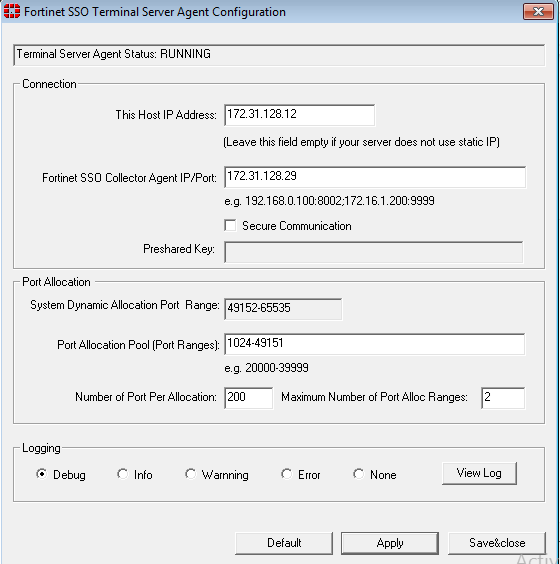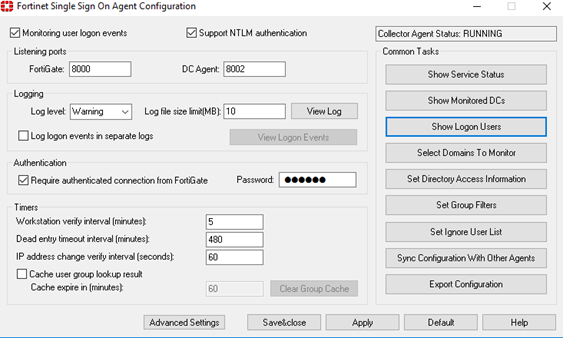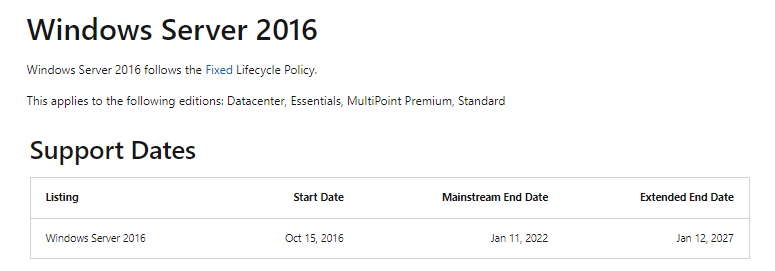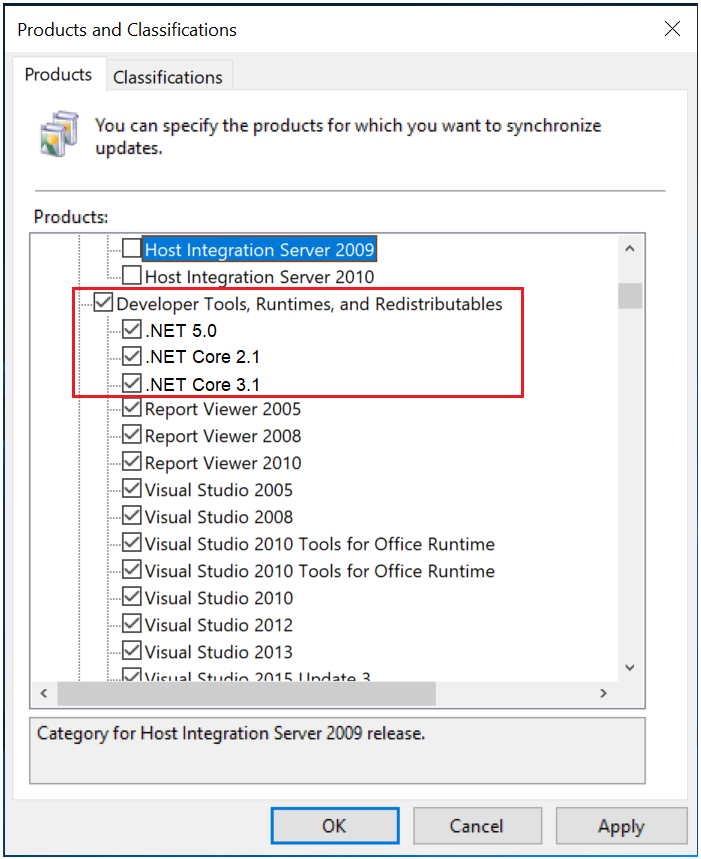Dieses Update behebt ein bekanntes Problem das den Lokalen Sicherheitsautoritätssubsystemdienst (LSASS) betrifft es kann Speicherverlusten auf Domänencontrollern (DCs) dieses Problem tritt auf nachdem Sie das Update vom 12.03.2024 installiert haben das Leck tritt auf wenn lokale und cloudbasierte Active Directory DCs Kerberos Authentifizierungsanforderungen verarbeiten dieser erhebliche Verlust kann zu einer übermäßigen Speicherauslastung führen aus diesem Fall reagiert LSASS möglicherweise nicht mehr und die DCs werden neu gestartet wenn sie dies nicht erwarten
Dieses Update behebt ein bekanntes Problem das den Lokalen Sicherheitsautoritätssubsystemdienst (LSASS) betrifft es kann Speicherverlusten auf Domänencontrollern (DCs) dieses Problem tritt auf nachdem Sie das Update vom 12.03.2024 installiert haben das Leck tritt auf wenn lokale und cloudbasierte Active Directory DCs Kerberos Authentifizierungsanforderungen verarbeiten dieser erhebliche Verlust kann zu einer übermäßigen Speicherauslastung führen aus diesem Fall reagiert LSASS möglicherweise nicht mehr und die DCs werden neu gestartet wenn sie dies nicht erwarten
Archive for the ‘Windows Server 2016’ Category
Microsoft Windows Server 2022 2019 2016 2012 R2 – mit einem wichtigen Out-of-band Update und dieses behebt ein bekanntes Problem das den Lokalen Sicherheitsautoritätssubsystemdienst (LSASS) betrifft
Samstag, März 23rd, 2024Microsoft Active Directory domains that use Microsoft Dynamic Host Configuration Protocol (DHCP) Servers – spoofing DNS Records by Abusing DHCP DNS Dynamic Updates
Samstag, Dezember 16th, 2023Fortinet SSO Terminalserver Agent – Next Generation Firewall utilizes purpose built security processors and threat intelligence security services from FortiGuard labs to deliver top-rated protection and high performance including encrypted traffic
Mittwoch, Oktober 11th, 2023Geekbench 6.2 – is a cross platform benchmark that measure system performance with the press of a button
Samstag, September 16th, 2023 Geekbench – CPU benchmark measures performance in new application areas including Augmented Reality and Machine Learning so you’ll know how close your system is to the cutting-edge
Geekbench – CPU benchmark measures performance in new application areas including Augmented Reality and Machine Learning so you’ll know how close your system is to the cutting-edge
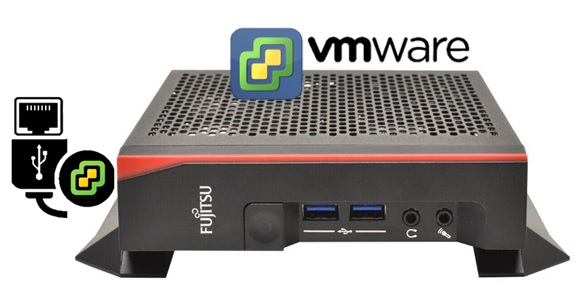
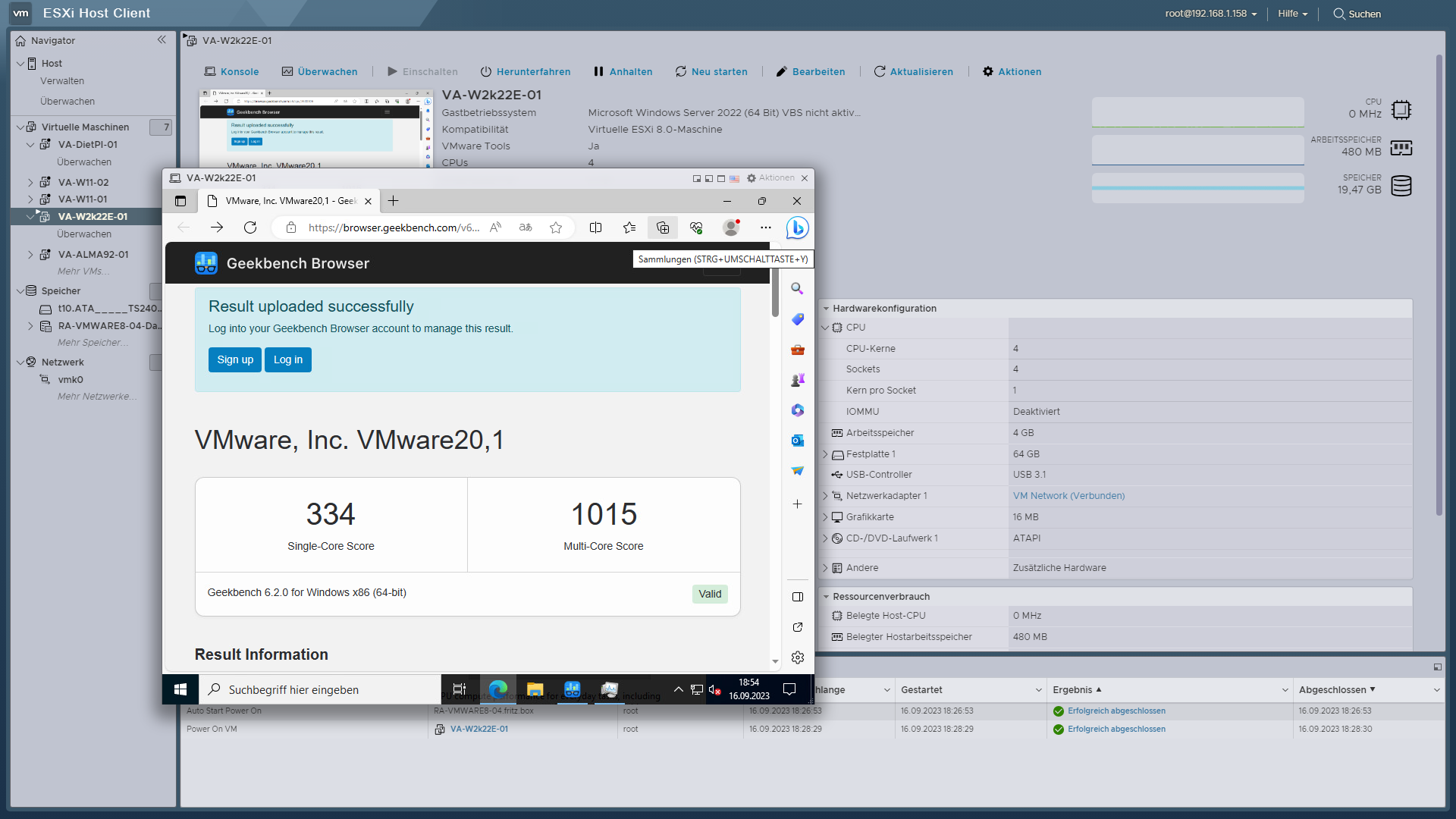 with 4 CPU Cores 4 Sockets 1 Core/Socket
with 4 CPU Cores 4 Sockets 1 Core/Socket
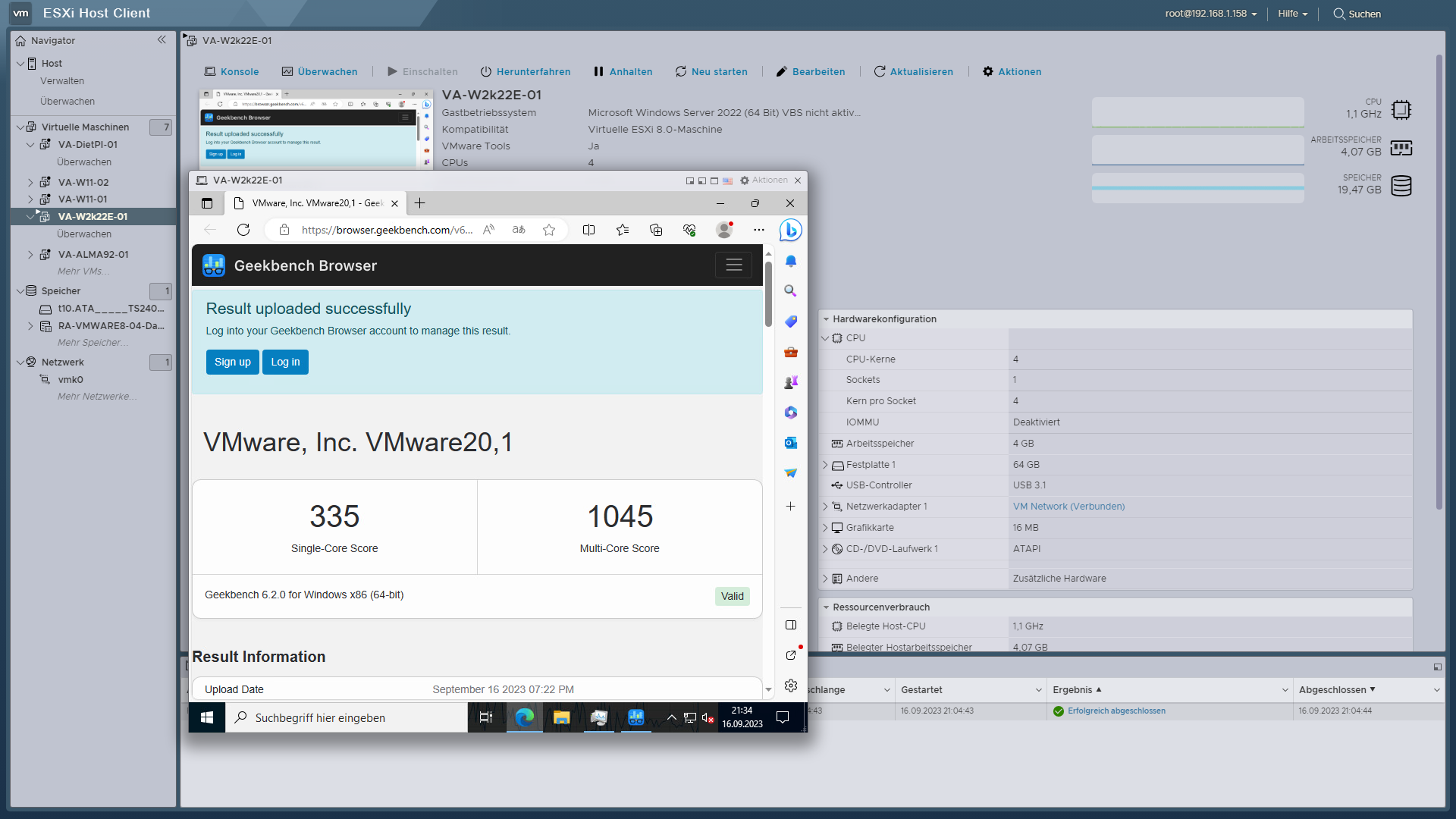 with 4 CPU Cores 1 Socket 4 Cores/Socket
with 4 CPU Cores 1 Socket 4 Cores/Socket
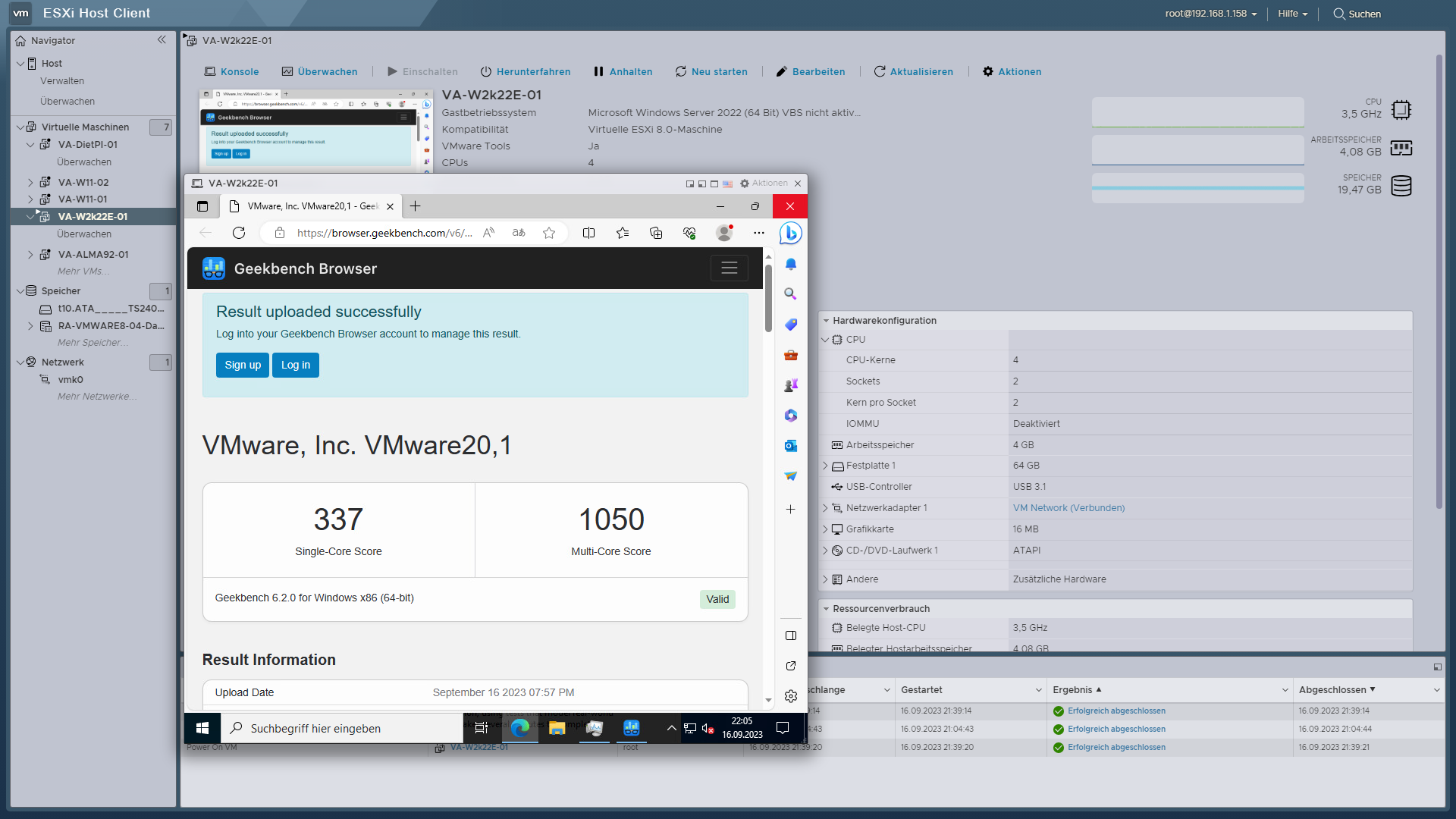 with 4 CPU Cores 2 Sockets 2 Cores/Socket
with 4 CPU Cores 2 Sockets 2 Cores/Socket
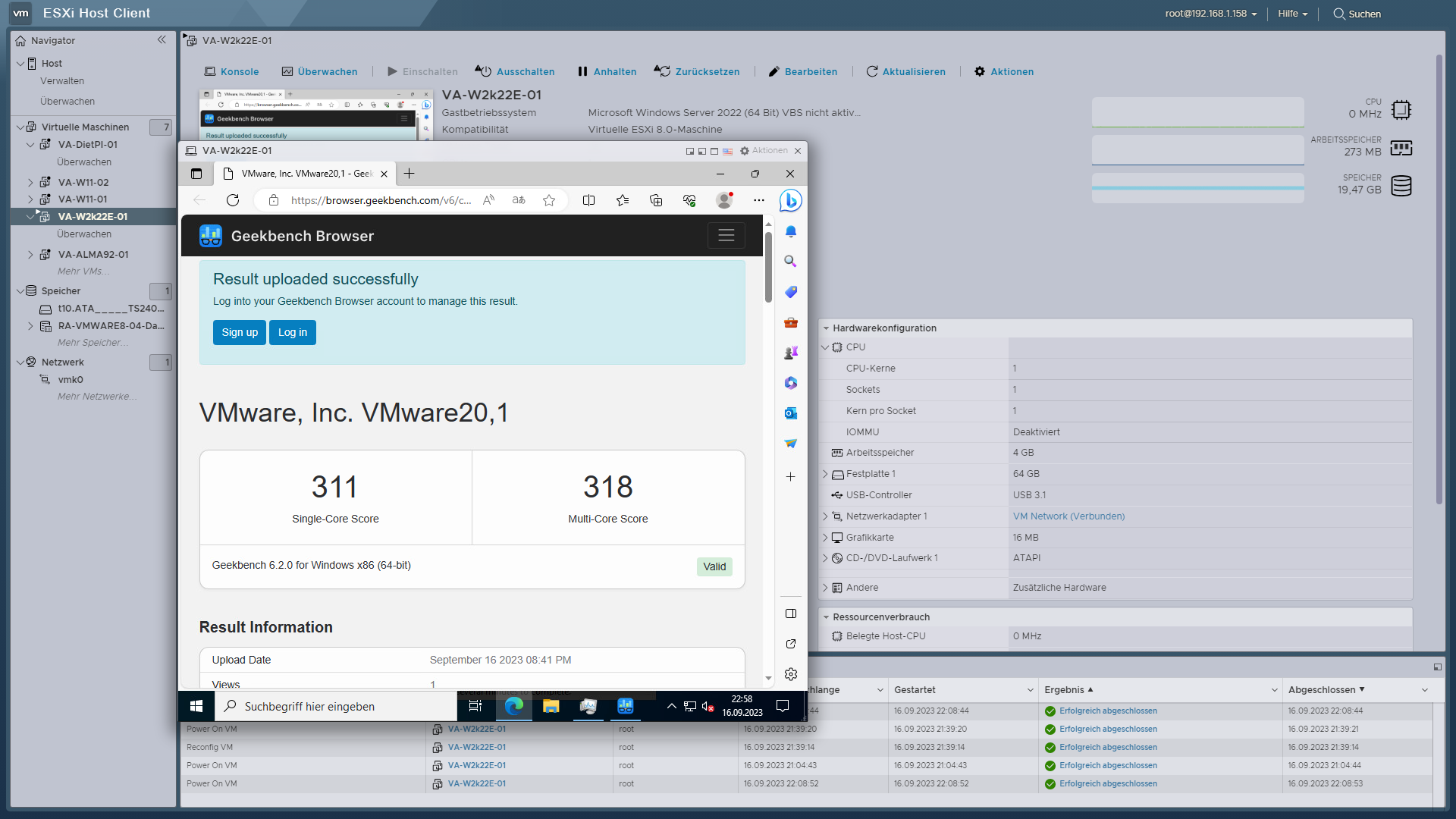 with 1 CPU Core 1 Socket 1 Core/Socket
with 1 CPU Core 1 Socket 1 Core/Socket
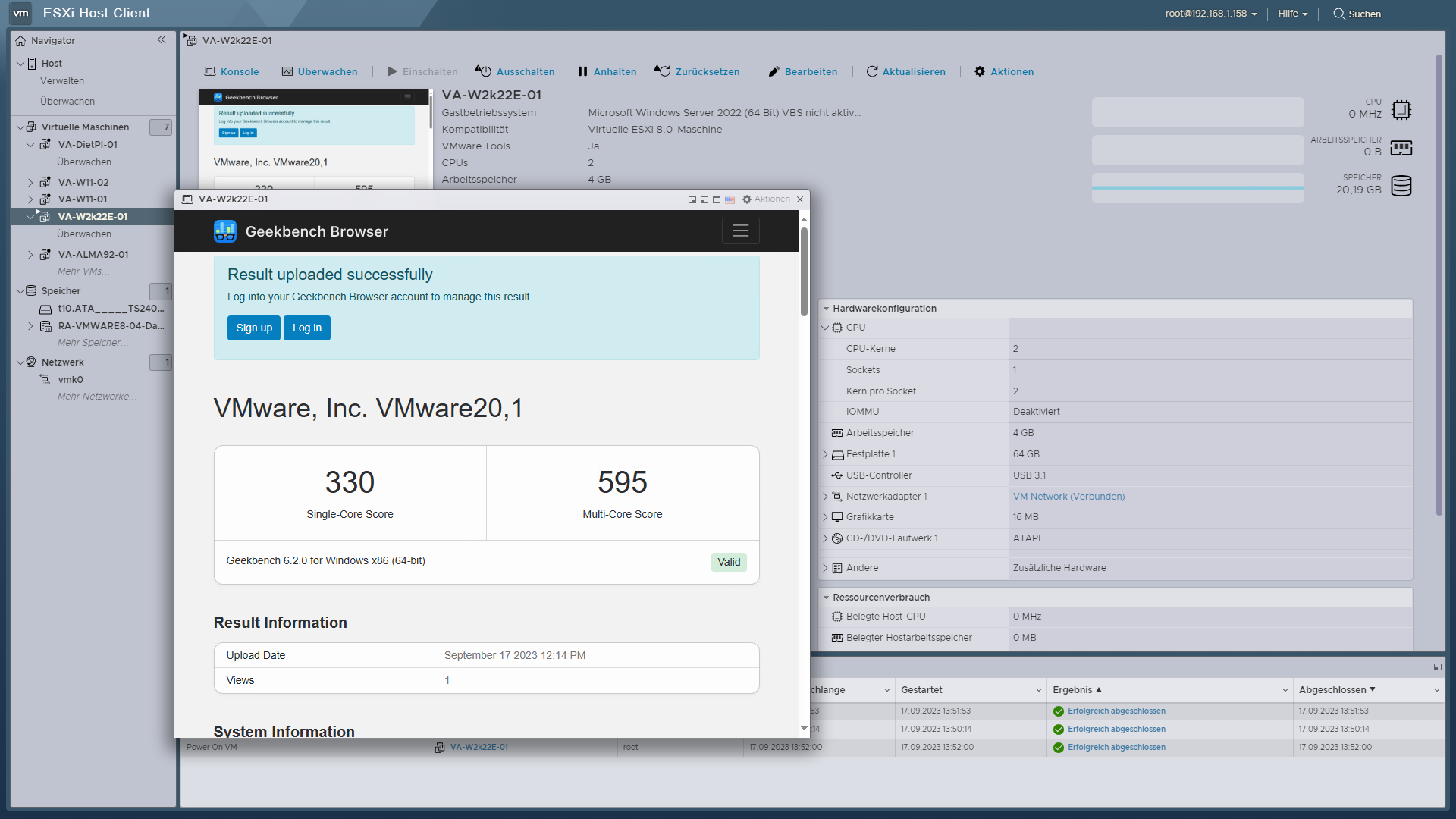 with 2 CPU Cores 1 Socket 2 Cores/Socket
with 2 CPU Cores 1 Socket 2 Cores/Socket
Microsoft Windows Server 2016 – Product Support Lifecycle Policy July 2023
Montag, Juli 31st, 2023Microsoft Windows Server 2012 2016 2019 – updates released during the November Patch Tuesday that might lead to freezes and restarts on some domain controllers
Samstag, November 26th, 2022 Microsoft Workaround – until a fix is available to address this LSASS memory leak issue a temporary solution allows IT admins to work around domain controller instability
Microsoft Workaround – until a fix is available to address this LSASS memory leak issue a temporary solution allows IT admins to work around domain controller instability
Microsoft Windows Server – automated virtual machine templates in vSphere with Hashicorp Packer
Donnerstag, September 22nd, 2022Intel CPU Turbo Boost Technologie – (de)aktivieren
Dienstag, September 20th, 2022 Läuft zum Beispiel ein Intel-Core-i5-7400T-Prozessor mit maximal 2,3 GHz statt der normalen Basisfrequenz von 2,4 GHz so wird durch die Limitierung der Prozessorleistung auf 99 % gewährleistet dass die Intel CPU Turbo Boost Technologie nicht zum Einsatz kommt führen sie dazu die folgenden Schritte durch … a) öffnen sie zunächst die Energieoptionen … b) klicken sie im aktuellen Energiesparplan auf Energiesparplaneinstellungen … c) wählen sie hier Erweiterte Energieeinstellungen … d) setzen sie dann im Bereich Prozessorenergieverwaltung die Einstellung für den Leistungszustand des Prozessors auf 99 % … e) klicken sie auf OK
Läuft zum Beispiel ein Intel-Core-i5-7400T-Prozessor mit maximal 2,3 GHz statt der normalen Basisfrequenz von 2,4 GHz so wird durch die Limitierung der Prozessorleistung auf 99 % gewährleistet dass die Intel CPU Turbo Boost Technologie nicht zum Einsatz kommt führen sie dazu die folgenden Schritte durch … a) öffnen sie zunächst die Energieoptionen … b) klicken sie im aktuellen Energiesparplan auf Energiesparplaneinstellungen … c) wählen sie hier Erweiterte Energieeinstellungen … d) setzen sie dann im Bereich Prozessorenergieverwaltung die Einstellung für den Leistungszustand des Prozessors auf 99 % … e) klicken sie auf OK
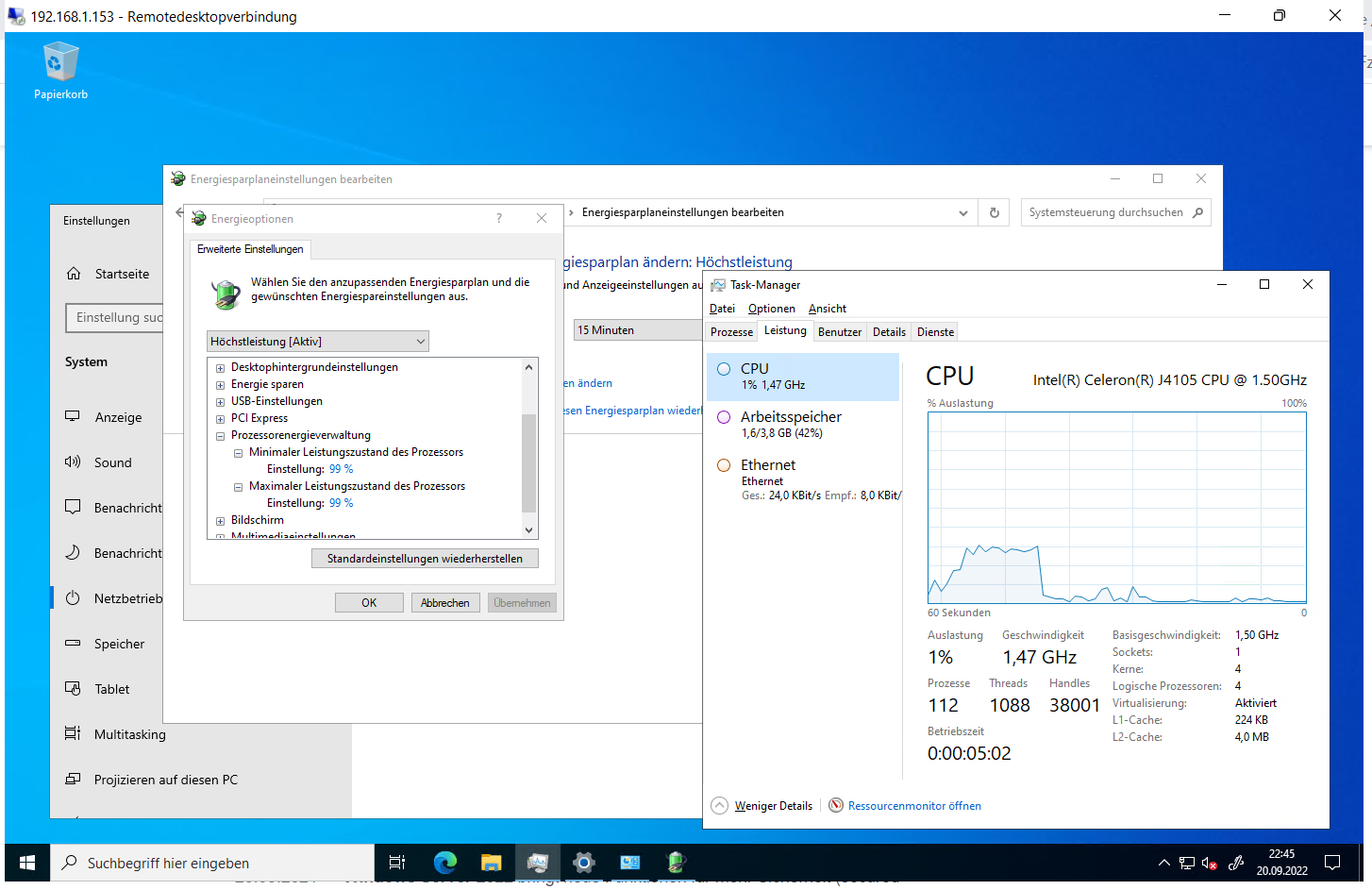
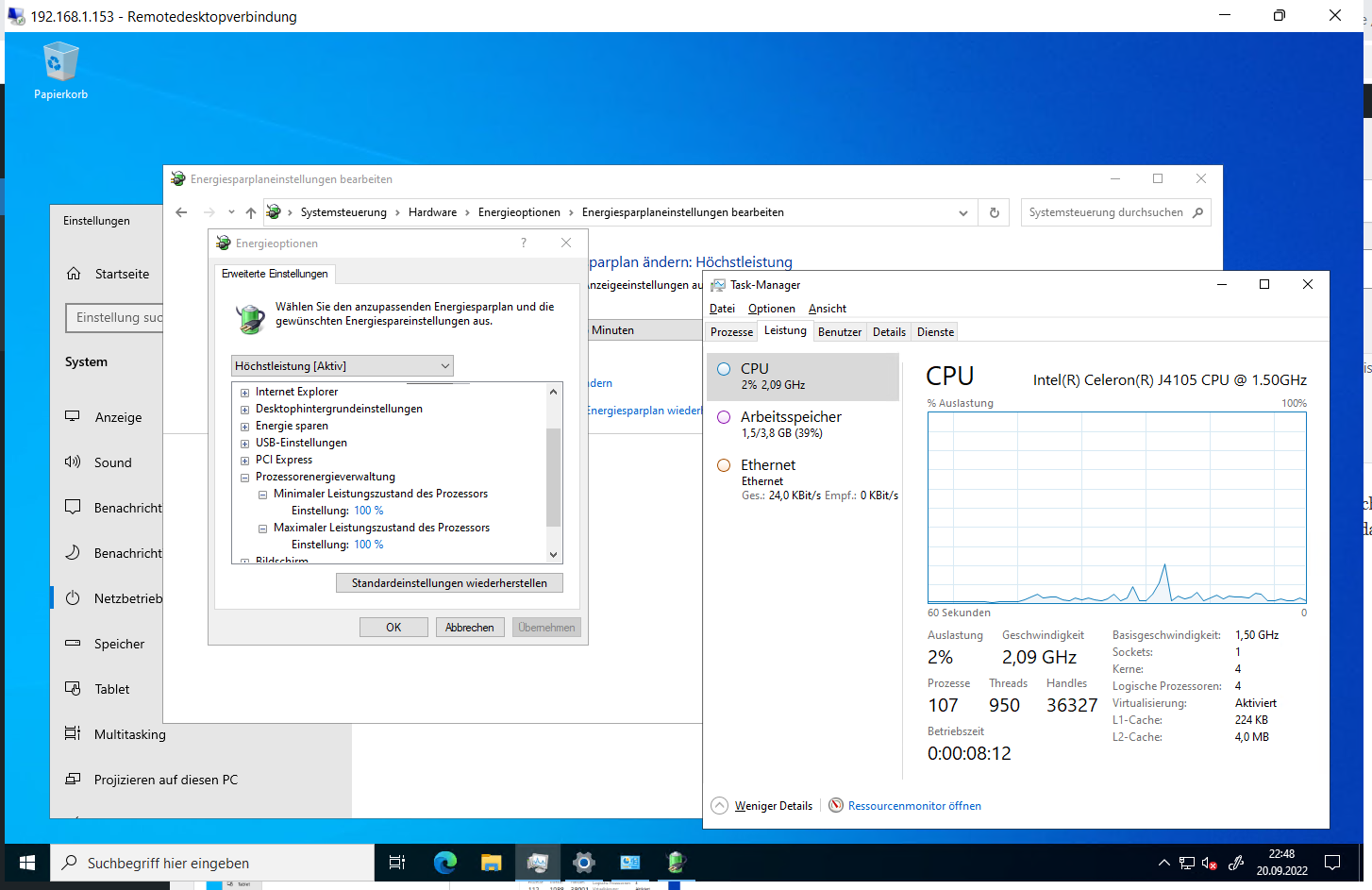
Microsoft .NET Core 2.1 3.1 .NET 5.0 – updates are coming to Microsoft Update
Sonntag, September 18th, 2022 These updates will not be installed via Microsoft Update to computers with a Client operating system that have a supported major/minor version such as .NET Core 2.1, 3.1 or .NET 5.0 already installed
These updates will not be installed via Microsoft Update to computers with a Client operating system that have a supported major/minor version such as .NET Core 2.1, 3.1 or .NET 5.0 already installed
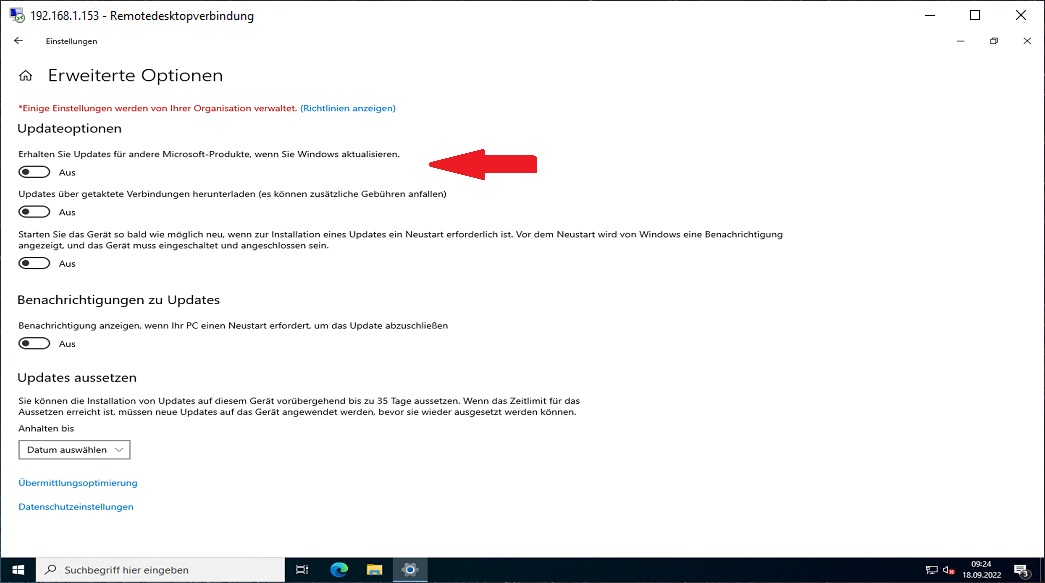
Microsoft .NET Core 2.1 3.1 .NET 5.0 – updates are coming to Microsoft Update
Donnerstag, September 15th, 2022 Configuring Products for synchronization in Windows Server Update Services (WSUS) Products – Updates for .NET Core will be published under .NET Core 2.1 .NET Core 3.1 .NET 5.0 products in WSUS and these products are nested under the Developer Tools Runtimes and Redistributables top level product
Configuring Products for synchronization in Windows Server Update Services (WSUS) Products – Updates for .NET Core will be published under .NET Core 2.1 .NET Core 3.1 .NET 5.0 products in WSUS and these products are nested under the Developer Tools Runtimes and Redistributables top level product
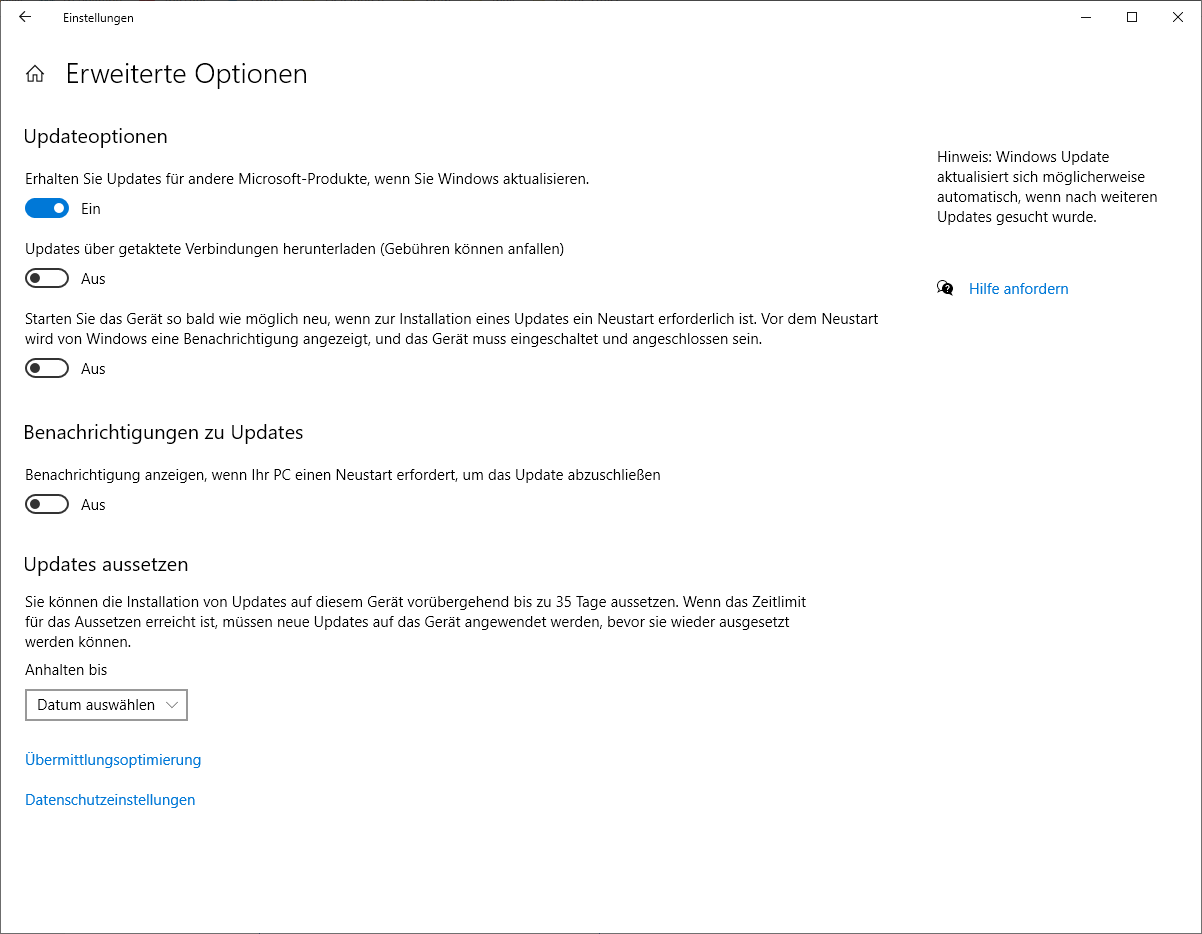
.NET Core Version Registry Key Name Value
Block all .NET Core updates [HKEY_LOCAL_MACHINE\SOFTWARE\Microsoft\.NET] “BlockMU” dword:00000001
Block .NET 6.0 updates [HKEY_LOCAL_MACHINE\SOFTWARE\Microsoft\.NET\6.0] “BlockMU” dword:00000001
Block .NET 5.0 updates [HKEY_LOCAL_MACHINE\SOFTWARE\Microsoft\.NET\5.0] “BlockMU” dword:00000001
Block Core 3.1 updates [HKEY_LOCAL_MACHINE\SOFTWARE\Microsoft\.NET\3.1] “BlockMU” dword:00000001
Block Core 2.1 updates [HKEY_LOCAL_MACHINE\SOFTWARE\Microsoft\.NET\2.1] “BlockMU” dword:00000001
Microsoft Windows Server 2012 2016 2019 2022 – ausführen von STRG+ALT+DEL in einer mehrfachen Remote Desktop Session
Dienstag, März 1st, 2022 Die Bildschirmtastatur (OSK) – ist eine virtuelle Tastatur auf ihrem Bildschirm mit der sie auch ihr Passwort ändern können und so geht’s:
Die Bildschirmtastatur (OSK) – ist eine virtuelle Tastatur auf ihrem Bildschirm mit der sie auch ihr Passwort ändern können und so geht’s:
Drücken sie Windows-Taste+R um das Dialogfeld ”Ausführen” aufzurufen geben sie im Dialogfeld ”Ausführen” ‚osk‘ ein und drücken sie die Eingabetaste um die Bildschirmtastatur zu starten halten sie als nächstes die Tastenkombination STRG+ALT auf ihrer physischen Tastatur und klicken sie nun auf die ENTF-Taste mit der OSK Tastatur und minimieren sie die virtuelle Tastatur und klicken sie auf Passwort ändern
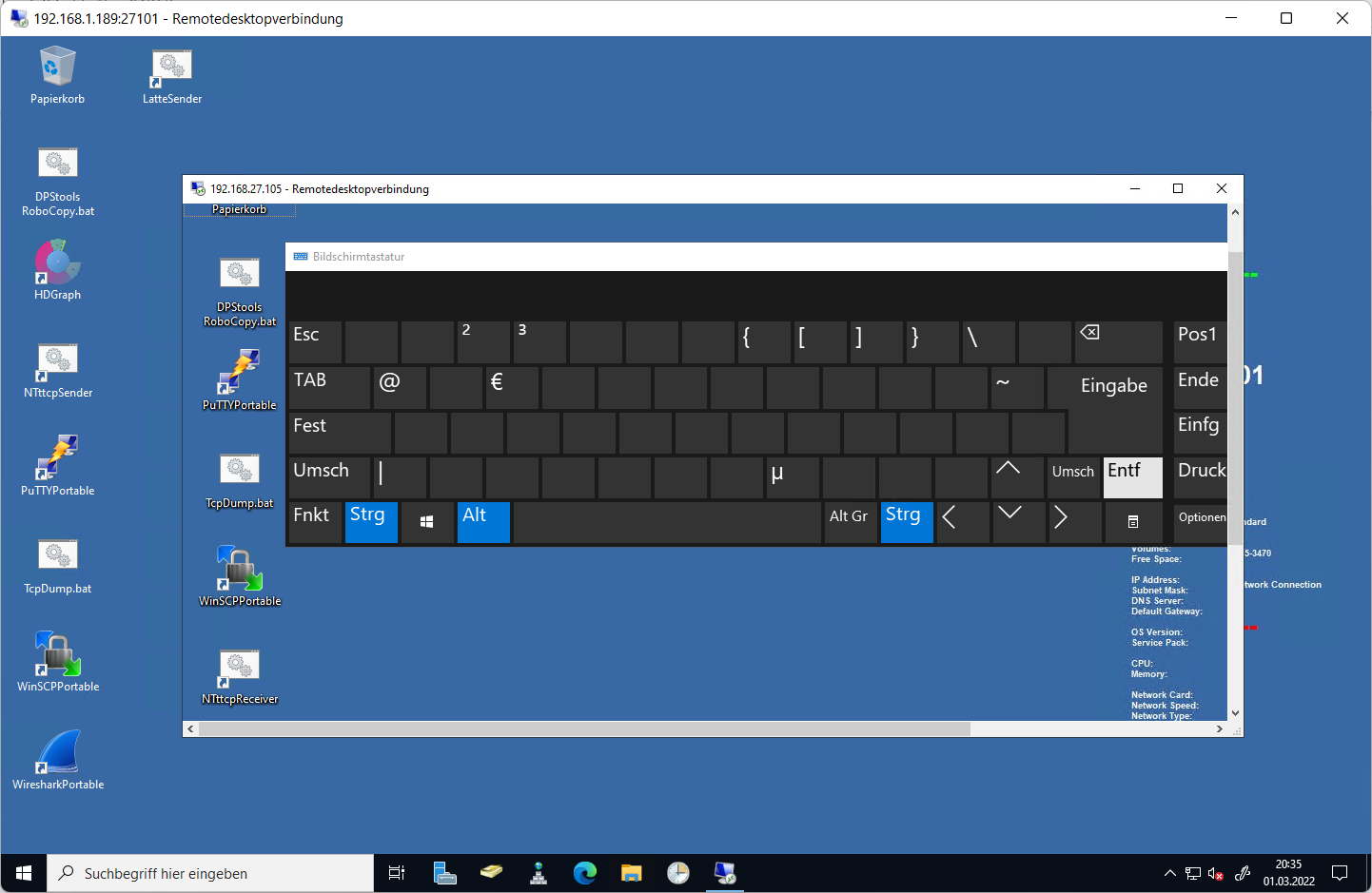
Microsoft Windows Server 2012 2016 2019 2022 – ausführen von STRG+ALT+DEL in einer Remote Desktop Session
Donnerstag, Februar 24th, 2022Verwenden Sie STRG+ALT+END anstelle von STRG+ALT+DEL
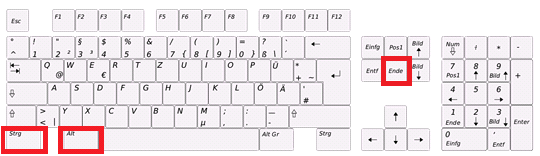
Apache Guacamole 1.4.0 – is not compatible with the default encryption of Windows if you disable NLA it should work
Mittwoch, Januar 19th, 2022 Apache Guacamole – open the registry editor ‚regedit‘ and make the following settings
Apache Guacamole – open the registry editor ‚regedit‘ and make the following settings
[HKEY_LOCAL_MACHINE\SYSTEM\CurrentControlSet\Control\Terminal Server\WinStations\RDP-Tcp]
Change “SecurityLayer” value to dword:00000001
Verify “UserAuthentication” value is dword:0x00000000
This should work without reboot
Microsoft Windows Server 2012 / 2016 / 2019 / 2022 – Domain Controller Boot Loop from Windows Monthly Rollup Update January 2022
Mittwoch, Januar 12th, 2022The latest Windows Server updates are causing severe issues for administrators with domain controllers having spontaneous reboots Hyper-V not starting and inaccessible ReFS volumes until the updates are rolled back
Eine Lösung scheint die Deinstallation von KB50009624 und KB009595 auf betroffenen Systemen mittels Konsolenkommandos zu sein z.B.: für Microsoft Windows Server 2012