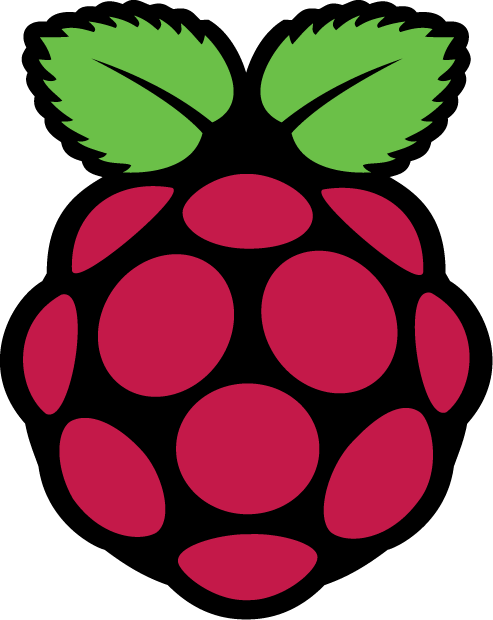
![]() If you want to temporary open a site which is blocked by your Pi-hole you usually have to open the dashboard login and disable it but there is an easy way to switch it off for a desired time lets say your Pi-hole has the IP@ 192.168.111.2 and you want it to switch off for 5mins
If you want to temporary open a site which is blocked by your Pi-hole you usually have to open the dashboard login and disable it but there is an easy way to switch it off for a desired time lets say your Pi-hole has the IP@ 192.168.111.2 and you want it to switch off for 5mins
If your Pi-hole is not password protected just open your browser and go to http://<IP@>/admin/api.php?disable=[sec]&auth=
e.g. http://192.168.111.2/admin/api.php?disable=300&auth=
# pihole -a -p
# vi /etc/pihole/setupVars.conf
WEBPASSWORD=ccc5db…e5bb3e
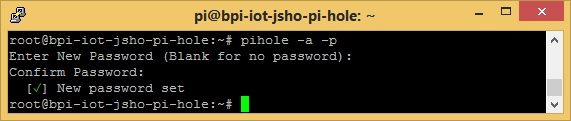
If your Pi-hole is password protected just open your browser and go to http://<IP@>/admin/api.php?disable=[sec]&auth=ccc5db…e5bb3e
e.g. http://192.168.111.2/admin/api.php?disable=300&auth=ccc5db…e5bb3e