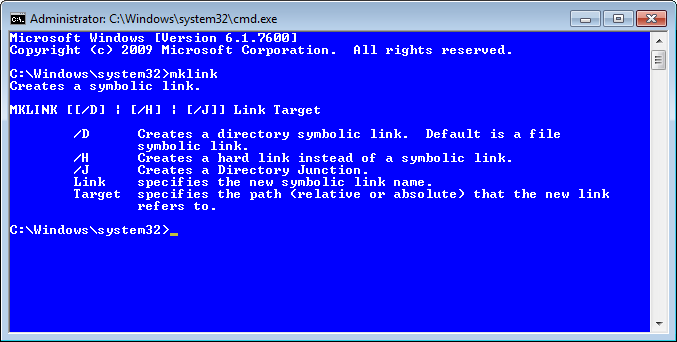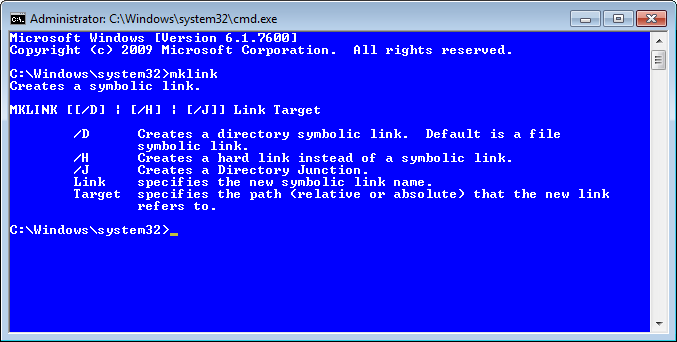
C:\ mklink [[/d] | [/h] | [/j]] <Link> <Target>
/d Creates a directory symbolic link. Default is a file symbolic link.
/h Creates a hard link instead of a symbolic link.
/j Creates a Directory Junction.
Link specifies the new symbolic link name.
Target specifies the path (relative or absolute) that the new link refers to
This entry was posted on Montag, Januar 1st, 2018 at 18:32 and is filed under Administration, Microsoft Solution, Windows Server 2012. You can follow any responses to this entry through the RSS 2.0 feed.
You can leave a response, or trackback from your own site.