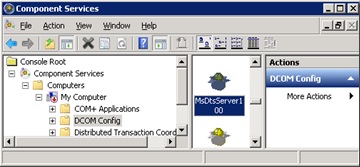Here is the work around to resolve this error
Here is the work around to resolve this error
Click Start -> Run -> dcomcnfg
Component services, computers, my computer,
DCOM config, find the MSDTSServer100
Properties
Security
Launch and Activate permissions – edit
Add the local SQL AgentUser group and enable local launch and Local activation