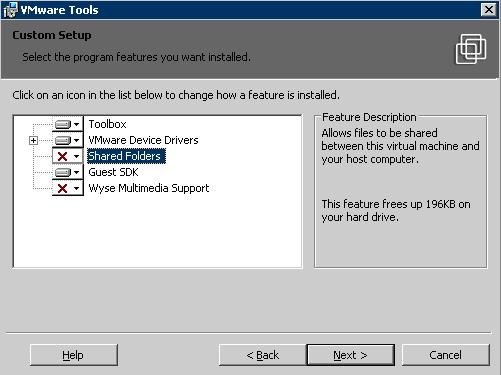If you use Terminal Services (TS) to connect to a virtual machine running a terminal server and you have the roaming profiles feature enabled TS caches your profile in the virtual machine for the duration of your TS session. When you log off at the end of the session TS tries to rewrite your profile to the roaming profile server. If you also have the VMware shared folders feature enabled in the virtual machine TS tries to copy the file hgfs.dat back to the roaming profile server. This operation fails because VMware Tools keeps the file open with exclusive access – the file cannot be accessed by the Windows guest
If you use Terminal Services (TS) to connect to a virtual machine running a terminal server and you have the roaming profiles feature enabled TS caches your profile in the virtual machine for the duration of your TS session. When you log off at the end of the session TS tries to rewrite your profile to the roaming profile server. If you also have the VMware shared folders feature enabled in the virtual machine TS tries to copy the file hgfs.dat back to the roaming profile server. This operation fails because VMware Tools keeps the file open with exclusive access – the file cannot be accessed by the Windows guest
Windows cannot copy file C:\Documents and Settings\userid\Application Data\VMware\hgfs.dat to \\servername\sharename\userid\Application Data\VMware\hgfs.dat
Windows cannot update your roaming profile. Reason: The process cannot access the file because the file is being used by another process