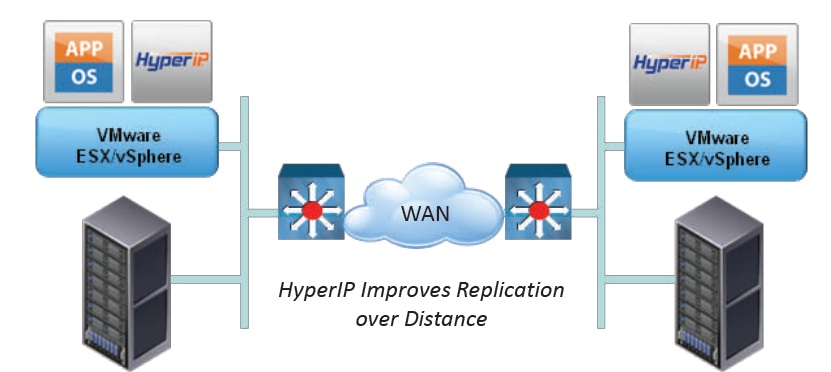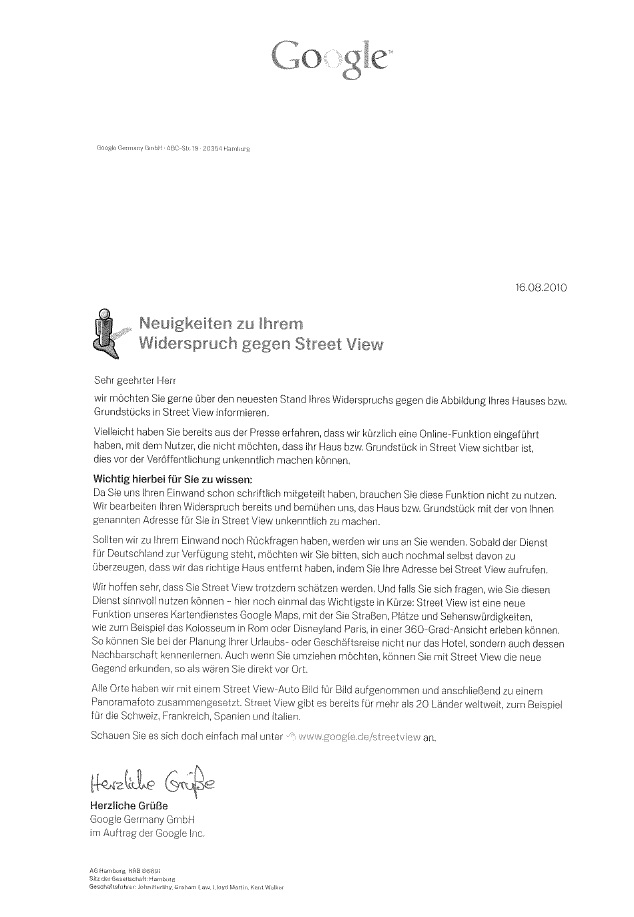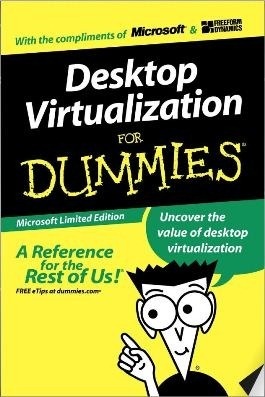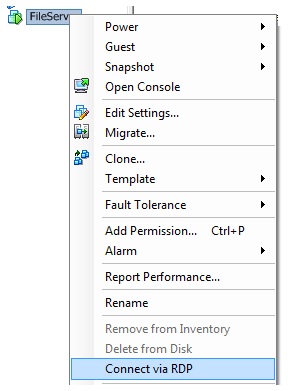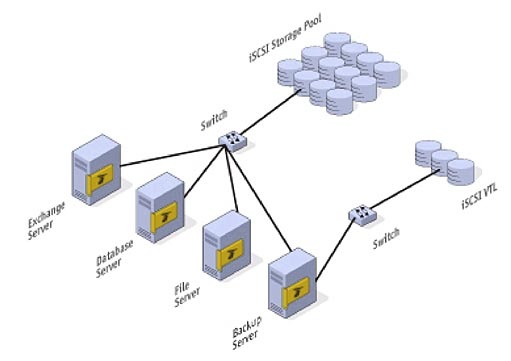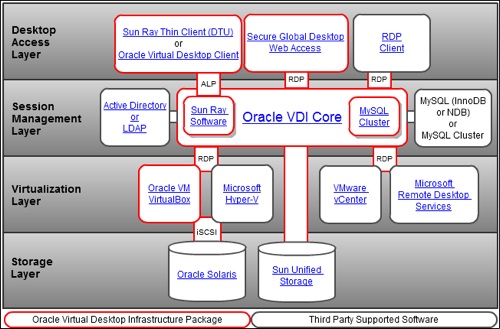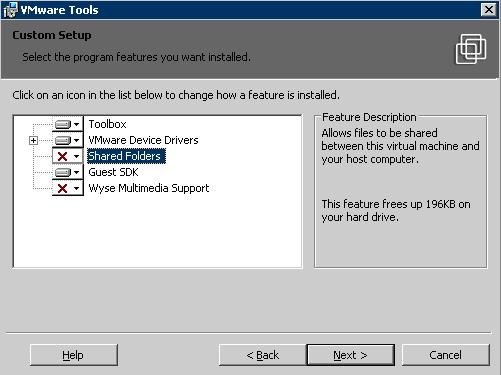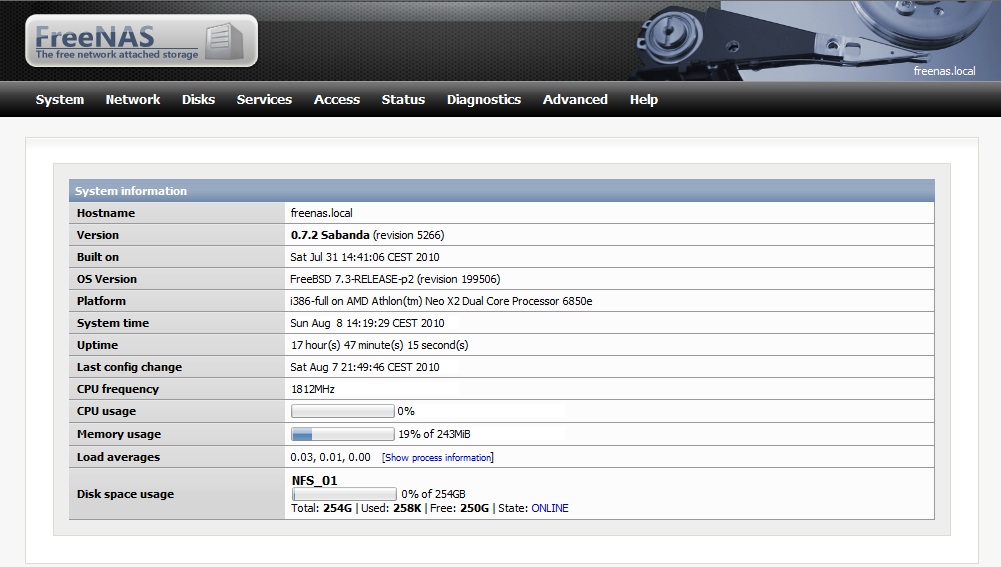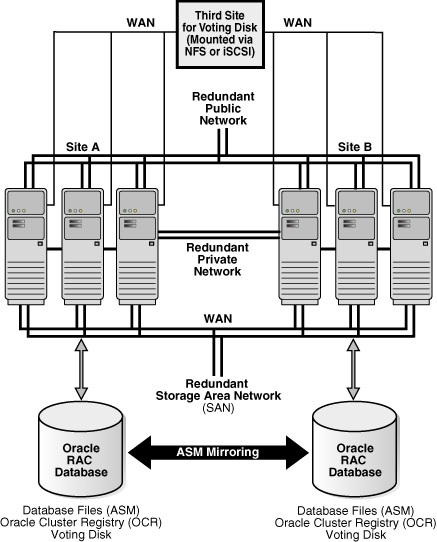NETEX HyperIP is software-only WAN optimizer (virtual appliance) that runs within your existing ESX/vSphere infrastructure improving the performance of storage replication and backup applications as well as long distance VMotion and other bulk data movement technologies
NETEX HyperIP is software-only WAN optimizer (virtual appliance) that runs within your existing ESX/vSphere infrastructure improving the performance of storage replication and backup applications as well as long distance VMotion and other bulk data movement technologies